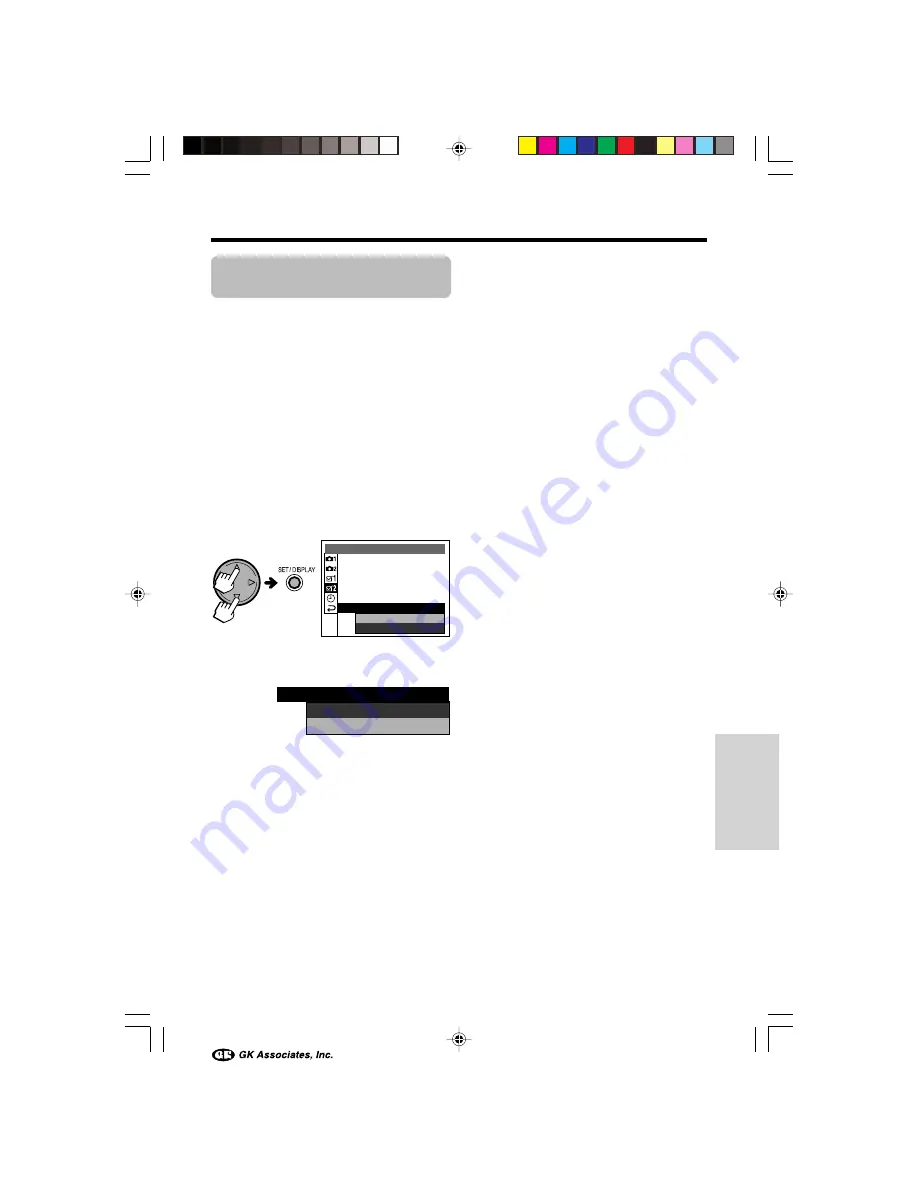
55
Advanced Features
Turning off the
Confirmation Sound
Available in
w
,
[
,
]
,
;
,
'
,
,
,
.
or
=
mode
The camera beeps when turning the power on,
controlling the buttons, or when an error
occurs. You can turn off the confirmation sound
if you like.
1
Turn on the camera in the desired mode.
2
Press the MENU button to display the
menu screen.
3
Press
l
or
m
to select “
~
”, then
press the SET button.
4
Press
l
or
m
to select “BEEP”, then
press the SET button.
5
Press
l
or
m
to select “OFF”, then
press the SET button.
6
Press the MENU button to turn off the
menu screen.
L A NG U A G E
V I D E O OU T
U ND O
S P E A K E R
L A S T
I MA G E
R E T U R N
P C C O N N E C T
S E T T I N G 2
O F F
ON
B E E P
B E E P
O F F
ON
VE-CG40U-051-059
02.8.27, 7:34 PM
55






























