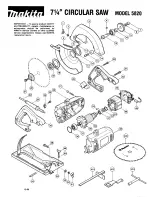4-11
No
Item
Function
Description
12
System parameter
setting
Press this button to set up system parameters. Password is
required.
All parameters have been set up by the manufacturer.
In order to prevent random change from being made to
these parameters and affect cutting precision and machine
life, this function is protected with a set of password.
13
Cutting parameter
setting
Press this button to display cutting-related information e.g.
total number of cuts completed and feeding length OR to set
parameters e.g. cutting lengths and quantity. (A total of 100
cutting programs can be set.)
Blade deviation detector (optional) can be also configured in
this setup page.
Refer to Cutting Display & Setup in the following page.
14
Cutting program setting
Press this button to directly enter the cutting job program
setup page.
A total of 100 cutting programs can be set.
15
Material cutting
reference
This 2-page reference chart lists out the required blade
speed and cutting rate for each different material.
16
PLC monitor
Shows current PLC signals.
17
Error report
Lists a historical report of the errors and the time of
occurrence as well as provides troubleshooting support. 6
pages in total.
18
Saw blade up indicator
Indicates that the saw blade is rising.
When activated, the saw blade icon will turn solid white.
19
Saw blade down
indicator
Indicates that a cut is completed and the saw blade is at its
lowest position.
When the blade completes each cut and triggers the lower
limit switch, the saw blade icon will turn solid white.
20
Rear vise status
indicator
Indicates if the
rear
vises have clamped and secured the
workpiece.
When the rear vises have secured the workpiece, the
clamping vise icon on the right will turn solid white.
Содержание SW-180NC
Страница 1: ...SW 180NC Instruction Manual Version 1 20180619 ...
Страница 2: ......
Страница 8: ......
Страница 13: ...1 5 Illustration Emergency Stop Emergency Stop ...
Страница 15: ...1 7 Illustration Safety Labels SW 180NC SafetyLabels ...
Страница 20: ...2 4 FLOOR PLAN Machine top view ...
Страница 21: ...2 5 Machine front view Machine side view ...
Страница 22: ......
Страница 66: ......
Страница 67: ...6 1 Section 5 ELECTRICAL SYSTEM ELECTRICAL DIAGRAMS ...
Страница 68: ......
Страница 69: ...SW 180NC CONTROL PANEL LAYOUT ...
Страница 70: ...SW 180NC CIRCUIT BOARD LAYOUT ...
Страница 71: ...SW 180NC POWER SUPPLY LAYOUT ...
Страница 72: ...SW 180NC PLC INPUT OUTPUT LAYOUT ...
Страница 73: ...6 1 Section 6 HYDRAULIC SYSTEM HYDRAULIC DIAGRAMS ...
Страница 74: ...SW 180NC Hydraulic Circuit 2015 03 23 ...
Страница 75: ...7 1 Section 7 BANDSAW CUTTING A PRACTICAL GUIDE INTRODUCTION SAW BLADE SELECTION VISE LOADING BladeBreak In ...
Страница 96: ......
Страница 97: ...TOTAL ASSEMBLY 10_2 SW 180NC ...
Страница 98: ...3 9 10 16 13 15 12 8 7 11 4 5 1 2 17 6 18 20 21 19 14 Base assembly 10_3 SW 180NC ...
Страница 104: ...13 14 18 19 7 10 17 9 3 11 2 1 4 8 15 12 5 6 16 C470H 20000固定床面組 10_9 SW 180NC ...
Страница 106: ...22 6 1 27 8 16 26 10 30 24 23 19 25 28 5 18 2 31 7 9 4 17 29 13 11 15 21 14 20 12 3 32 C470H 20000送料床面組 10_11 SW 180NC ...
Страница 114: ...4 16 1 15 8 10 7 6 3 5 13 12 11 2 14 17 9 C470H 31000 鋸臂組 Saw arm assembly 10_19 SW 180NC ...
Страница 123: ......
Страница 124: ......
Страница 125: ......
Страница 126: ......