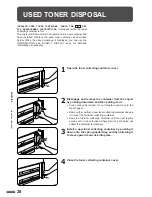24
SUPPLIES
PAPER
Loading copy paper
“
OPEN TRAY
AND ADD PAPER.
” will be displayed
when there is no copy paper in a selected paper feed
station.
When a selected paper tray is not installed or is
improperly installed, “
PUSH PAPER TRAY INTO
THE MACHINE UNTIL IT LATCHES.
” will be
displayed. Install it or push it back firmly into place.
For best results, use only Sharp recommended paper.
The copy paper size for the 500-sheet paper drawer
will be set by Sharp service personnel according to
your request when you purchase the copier. If a
different paper size setting is required, contact your
authorised Sharp Service Centre.
The 500-sheet paper drawer can be adjusted for
following paper sizes: A4, A4R, B4, A3, and 8-1/2" x
11" (8-1/2" x 11", 8-1/2" x 11"R, 8-1/2" x 14", 11" x 17",
and A4).
In some regions, the drawer can be adjusted to 216
mm x 330 mm (8-1/2" x 13").
The paper size for the lower paper tray can be
changed by the user.
500-sheet paper drawer
1
Gently lift and pull out the paper tray.
2
Fan the copy paper and insert it into the tray.
●
The tray holds 500 sheets of paper.
Do not load paper above the maximum height line.
3
Push the paper tray firmly back into the copier.
Paper
Maximum height line
Содержание SF-2540
Страница 1: ...MODEL SF 2540 ...
Страница 48: ...46 OPTIONAL EQUIPMENT MEMO ...
Страница 78: ...76 OPTIONAL EQUIPMENT MEMO ...
Страница 102: ...CINSE1794FC51 PRINTED IN JAPAN DSC3 2000F ...
Страница 103: ......
Страница 104: ...SF 2540 SHARP CORPORATION ...