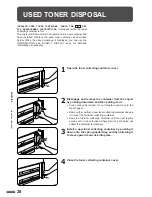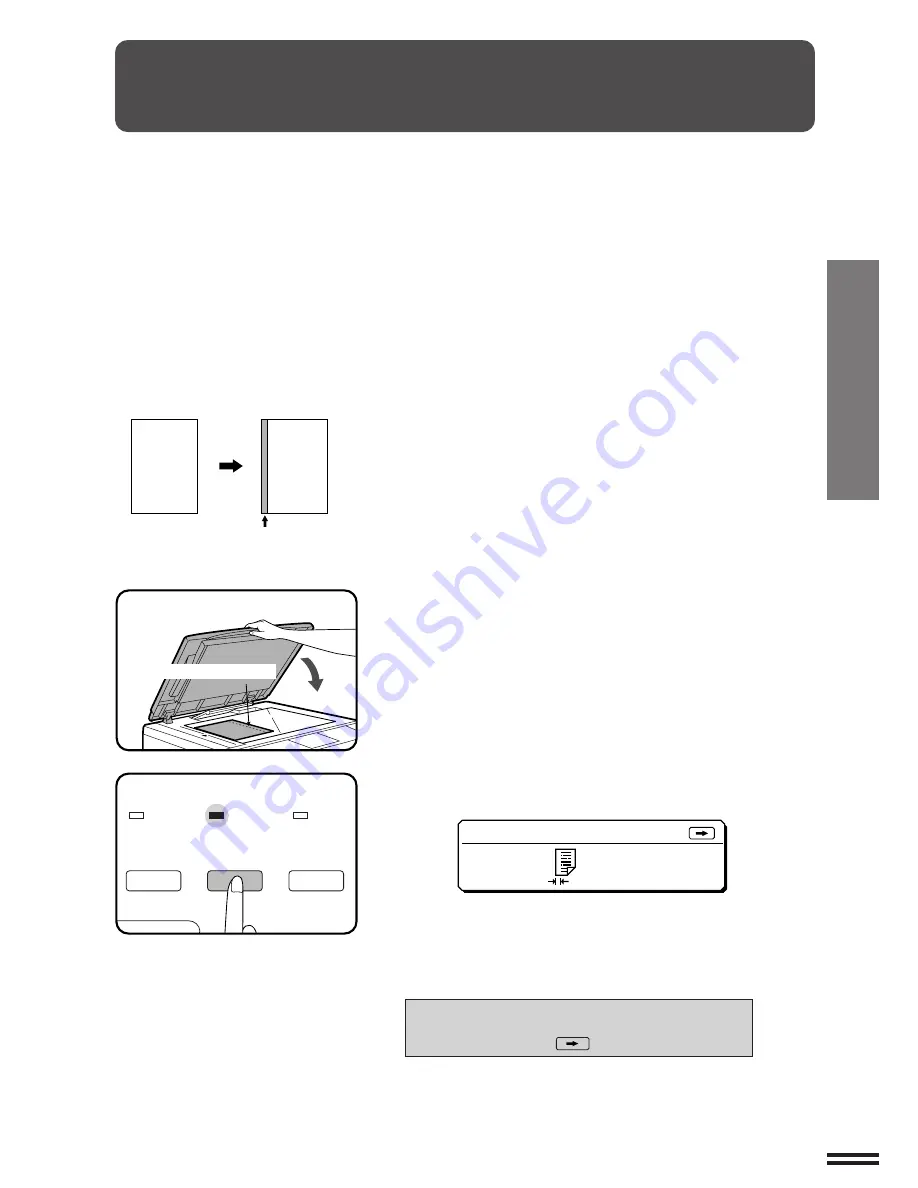
17
MAKING COPIES
MARGIN SHIFT
The MARGIN SHIFT feature, in its initial setting, automatically shifts
the text or image to the right on one-sided copies. If two-sided
copying is made possible by using an optional duplex module, the
image is shifted to the right on the front side of copies and to the left
on the second side. Shift direction can be changed in the manner
described below in steps 3 through 5.
●
The standard shift amount setting is 9 mm (1/4"), but can be
changed to 0 mm, 3 mm, 6 mm, 12 mm, or 15 mm (0", 1/8", 3/8",
1/2", or 5/8") as desired.
★
KEY OPERATOR
The initial shift setting can be changed to 0 mm,
3 mm, 6 mm, 9 mm, 12 mm, or 15 mm (0", 1/8", 1/4", 3/8", 1/2", or
5/8"). See page 89. Shift direction change can be disabled. See page
91.
1
Place the original face down on the document glass
and close the document cover.
●
If an optional reversing automatic document feeder is installed,
you can place the originals face up in the document feeder tray.
2
Press the MARGIN SHIFT key.
●
The following message will appear for several seconds.
●
If an optional duplex module is installed and a two-sided
copying mode is selected, the margin shift selection for the
second side will also be displayed.
●
Then the message will change to the following.
READY TO COPY.
SPECIAL MODE SELECTED.
TO CHANGE: PRESS KEY.
Margin shift
NOTE:
The front side and second side are
referred to as “SIDE 1” and “SIDE 2”
respectively in the message display.
Expanded margin
Copy
Original
(Initial setting:
copy image shifted to the right)
MARGIN SHIFT TO CHANGE: PRESS
•SIDE 1
RIGHT 9mm
Margin is expanded here.
DUAL PAG
COPY
MARGIN
SHIFT
ERASE
AUTO
AL TO COPY
Содержание SF-2540
Страница 1: ...MODEL SF 2540 ...
Страница 48: ...46 OPTIONAL EQUIPMENT MEMO ...
Страница 78: ...76 OPTIONAL EQUIPMENT MEMO ...
Страница 102: ...CINSE1794FC51 PRINTED IN JAPAN DSC3 2000F ...
Страница 103: ......
Страница 104: ...SF 2540 SHARP CORPORATION ...