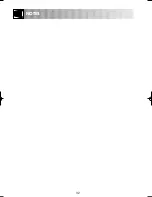19
OTHER CONVENIENT FUNCTIONS
AUTO MINUTE
enables you:
• To cook directly on 100% (HIGH) microwave power in multiples of 1 minute.
• To extend cooking time in multiples of 1 minute.
This facility enables continued and uninterrupted operation of up to four different sequences:
• To programme a series of sequences: input
the cooking time followed by the desired
cooking mode.
• Repeat this procedure to a maximum of four
sequences.
• Finally, press the
START/AUTO MINUTE
key
to start sequence cooking.
1. ENTER COOKING TIME
2. INPUT COOKING MODE
REPEAT 1. AND 2.
(to a maximum of 3 more times)
x1
EXAMPLE:
To cook on 100% (HIGH) for 2 minutes.
1.
Press the
START/AUTO MINUTE
key twice
3.
Press the
START/
AUTO MINUTE
key
once to start cooking.
2.
Press the
MICROWAVE
POWER LEVEL
key
twice for 70% (MEDIUM
HIGH) .
x2
x2
x1
The time can be
extended or shortened
at any stage during
the 5 minutes.
EXAMPLE:
To cook on 70% (MEDIUM HIGH) for 5 minutes and then extend the cooking time by 1 minute during cooking.
1.
Enter the cooking
time by pressing the
1 MIN.
key 5 times.
x5
The timer will
count down.
4.
Press the
START/AUTO MINUTE
key once
to extend the cooking time by 1 minute.
x1
1. MULTIPLE SEQUENCE COOKING
2. AUTO MINUTE
NOTE:
The
AUTO MINUTE
function for direct start, can only be input within 2 minutes after cooking
completion, closing the door or pressing the
STOP/CLEAR
key. The cooking time may be extended to a
maximum of 99 minutes.
R-952M O/M FINAL 1/7/99 2:04 pm Page 19
Содержание R-952M
Страница 2: ......
Страница 34: ...NOTES 32 ...
Страница 35: ......
Страница 36: ...SHARP ELECTRONICS U K LTD Manchester U K LoCall 0345 125387 PRINTED IN THE UK TINS A159URR0 ...