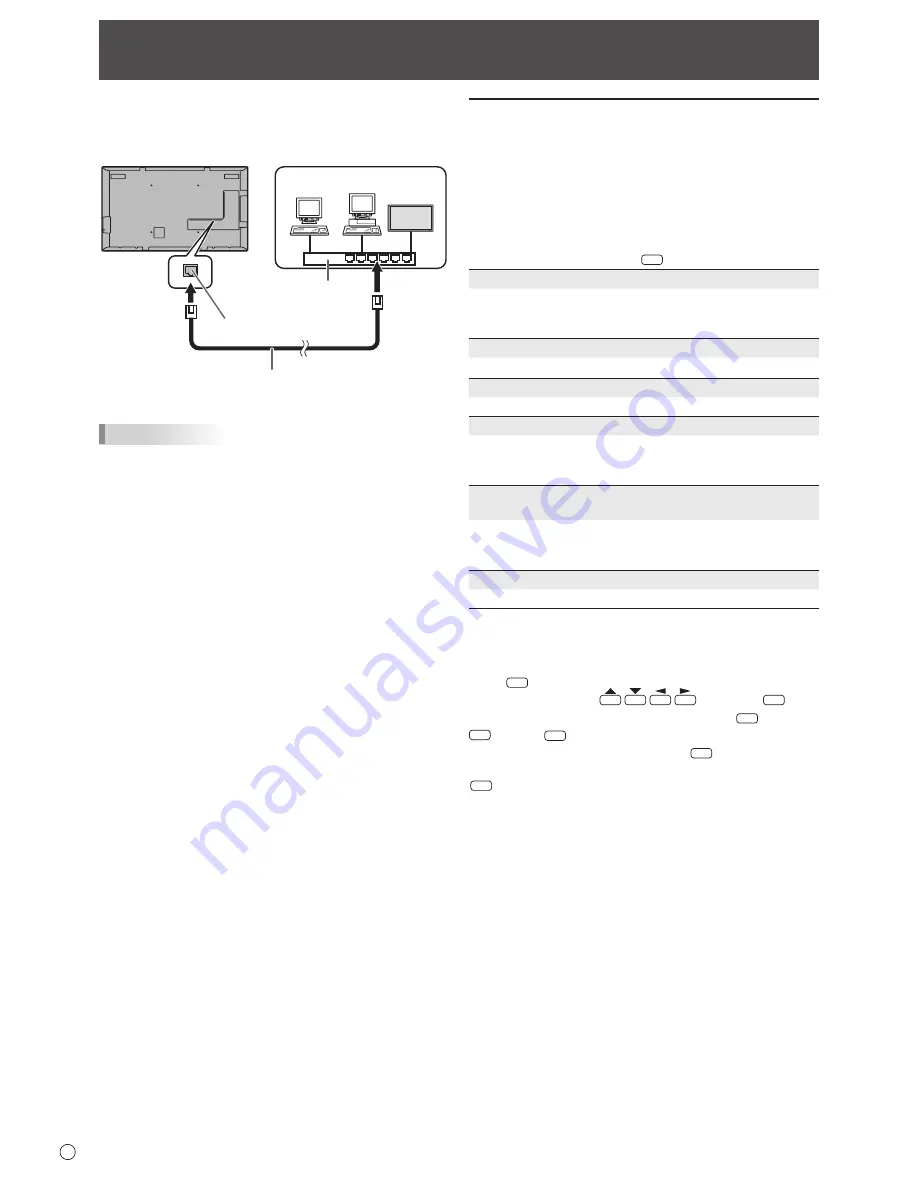
38
E
Your monitor can be connected to a LAN allowing you to
control it from a PC on the LAN.
The connection requires a commercially available LAN cable
(UTP cable, Category 5, straight through).
LAN terminal
LAN cable (commercially available, straight)
Network (LAN)
Hub
TIPS
• You must assign an IP address to the monitor by following
the procedures in “Settings to connect to a LAN”. (See the
description on the right.)
• To control the monitor via LAN, set STANDBY MODE to
STANDARD.
• If you will use RS-232C and LAN control simultaneously,
maintain an interval of at least 100 ms between commands.
Controlling the Monitor with a PC (LAN)
Settings to connect to a LAN
Set the monitor’s IP address and subnet mask to match the
settings of your LAN.
The settings depend on the configuration of your LAN. Ask
your LAN administrator for details.
■ To set on the monitor
Set the LAN SETUP options. (See page 27.)
After setting each item, press
RETURN
.
DHCP CLIENT
If your LAN has a DHCP server and you wish to obtain an
address automatically, change this setting to ON.
To set the address manually, set this to OFF.
IP ADDRESS
If the DHCP CLIENT is set to OFF, specify an IP address.
SUBNET MASK
If the DHCP CLIENT is set to OFF, specify the subnet mask.
DEFAULT GATEWAY
If the DHCP CLIENT is set to OFF, specify the default
gateway.
If you are not using a gateway, specify “0.0.0.0”.
DNS 1
DNS 2
Specify the DNS server address if the DHCP CLIENT is set
to OFF.
If you are not using a DNS server, specify “0.0.0.0”.
NETWORK NAME
Enter the device name.
■ Character input
Input characters as follows when it is necessary.
Press
ENTER
to display the text entry table.
Select a character with
, and press
ENTER
to
enter. To change the characters entered, press
DISPLAY
(Red),
MODE
(Green),
SIZE
(Yellow).
To delete the previous character, press
MUTE
.
When you are done entering characters, select [OK] and press
ENTER
.
Содержание PN-Y425
Страница 1: ...PN Y555 PN Y475 PN Y425 LCD MONITOR OPERATION MANUAL ...
Страница 49: ...PN Y555 Y475 Y425 Me EN14G 2 ...












































