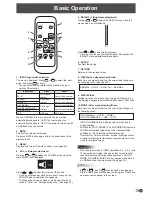22
E
n
Selecting files to be played
1. Insert the USB flash drive into a USB port on the
monitor. (See page 12.)
2. Change an input mode to [USB]. (See page 19.)
3. Press
.
4. Select an icon with
or
and press
ENTER
.
(4)
(3)
(2)
(1)
(1) Folder
Folders and files in the USB flash drive are displayed.
(2) Photo
Image files in the USB flash drive are displayed.
(3) Movie
Video files in the USB flash drive are displayed.
(4) Music
Audio files in the USB flash drive are displayed.
5. Select a file.
(1) Folder
Press
ENTER
and select a file with
.
Play All
MENU
USB device
Title : IMG_0832_R.JPG
Data : 11 Apr. 2014
Size : 1024x768
IMG_0832_R.JPG
USB device 1
photo
IMG_0833_R.JPG
IMG_0834_R.JPG
IMG_0835_R.JPG
IMG_0836_R.JPG
IMG_0837_R.JPG
IMG_0838_R.JPG
IMG_0839_R.JPG
IMG_0840_R.JPG
IMG 0
IMG 0
841 R
841 R
JPG
JPG
• When the selected item is a folder, the files in the folder are
shown on the right. To move to the folder, press
ENTER
.
• When the selected item is a file, the file information
appears.
(2) Photo
Select a file with
,
,
or
.
• Image files are initially grouped by date. To show images of
a different date, press
, select the date with
or
,
and press
ENTER
.
• To change the group of a file, press
MODE
(Green) with the
file selected. Select one of the items below with
or
, and press
ENTER
.
Date ...........Group by file creation day
A..Z ............Group by first letter of file name
Month .........Group by file creation month
Year ............Group by file creation year
(3) Movie
Select a file with
,
,
or
.
(4) Music
Select a file with
or
.
• To move to the file genre menu, press
.
To narrow down audio files, select with
or
and
press
ENTER
.
• To change the group of a file, press
MODE
(Green) with the
file selected. Select one of the items below with
or
,
and press
ENTER
.
Album .........Group by album
Artist ...........Group by artist
Genre .........Group by genre
Track ..........Group by first letter of song title
• A still image can be played while audio is played. (See
page 23.)
6. Select the file play method from the following:
• Play a selected file
Press
ENTER
.
• Play all files shown in the list
Press
DISPLAY
(Red).
7. To end playback, press
RETURN
.
• When playing music, pause the music before performing
the above steps. (See page 23.)
TIPS
• For information on the operations during play, see page 23.
• When playing all files in [Folder], playback starts from the
currently selected file, and only files of that type (still image,
video, or music) are played. Playback takes place in order of
the file names. Even if the files have different formats, the files
will be played as long as they are of the same type. Mixed file
types are not played.
• To return to the next higher item, press
or
RETURN
.
• When displaying the video file list, the thumbnails of some
files may take time to appear. Wait until the thumbnails
appear before performing the next operation.
Playing files using the SCHEDULE
function
The image files (in .jpg (.jpeg)/.png format) or video files
(in .wmv/.mp4/.ts format) in a USB flash drive can be
automatically played using the SCHEDULE function. (See
page 30.)
Playing the Files in a USB Flash Drive
Содержание PN-Y425
Страница 1: ...PN Y555 PN Y475 PN Y425 LCD MONITOR OPERATION MANUAL ...
Страница 49: ...PN Y555 Y475 Y425 Me EN14G 2 ...