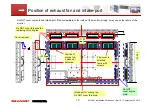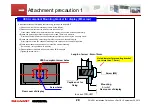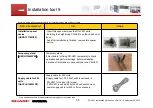CONFIDENTIAL
PN-V601 Installation Guidelines <Rev1.4 > September.30, 2010
CONFIDENTIAL
26
Precautions in installing and moving
Display surface
Perspective drawing of the rear (from the front)
side view
Grip points
Precautions in installing and handling 1
The display surface is made of glass. Please use rear handgrip or handle by the edge of the
display while installing and moving. It is possible to cause damage and malfunction of display.
Please don’t apply physical pressure to the bezel such as bending or pulling on the bezel.
Prior to installing the PN-V601, please refer to following items carefully in order to use PN-V601 for long term reliable service.
Please use rear handgrip or handle by the edge of the display in installing and moving. Please don’t handle any other part of the
display. The PN-V601 is high – density product so that please pay attention NOT to let the edge of PV-V601 support the entire
weight load. Please take extra caution to make sure that weight load each display is supported only by the mounting system and not
a neighboring display when building a multi-screen wall.
Method of interim storage of the display after taking it out from the box
-
Interim storage using the temporary stand is recommended.
-
When you must keep the LCD surface side down without temporary stand, please prepare a protection board
larger than the display, and put a protecting sheet like blanket on it, and confirm enough there are neither debris nor a
projection within the range where the LCD surface side comes in contact directly. Please execute the work
only after the greatest care is taken so that the LCD surface should not hit the edge of the protection board underneath.
Содержание PN-V601
Страница 47: ...46 ...