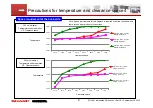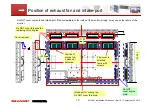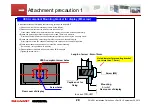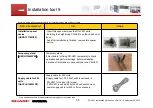CONFIDENTIAL
PN-V601 Installation Guidelines <Rev1.4 > September.30, 2010
CONFIDENTIAL
Procedure
Image
6
•
Set displays at the third line from the
bottom.
(In this procedure, fine adjustment of the
space between displays at the third line
from the bottom has not been completed
yet.)
7
・
Extract the spacing installation device
inserted between the displays at the
bottom line and the displays at the second
line from the bottom.
・
Insert the spacing installation device
between the displays at the second line
and the displays at the third line from the
bottom.
•
Align the position and then fix the
displays.
22
PN-V601(4)
PN-V601(5)
PN-V601(6)
PN-V601(1)
PN-V601(2)
PN-V601(3)
PN-V601(7)
PN-V601(8)
PN-V601(9)
PN-V601(4)
PN-V601(5)
PN-V601(6)
PN-V601(1)
PN-V601(2)
PN-V601(3)
PN-V601(7)
PN-V601(8)
PN-V601(9)
Spacing installation device
Spacing installation device
Precautions for space between displays
~ How to use space installment device (3)~
Содержание PN-V601
Страница 47: ...46 ...