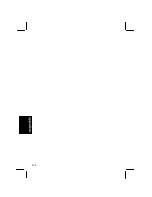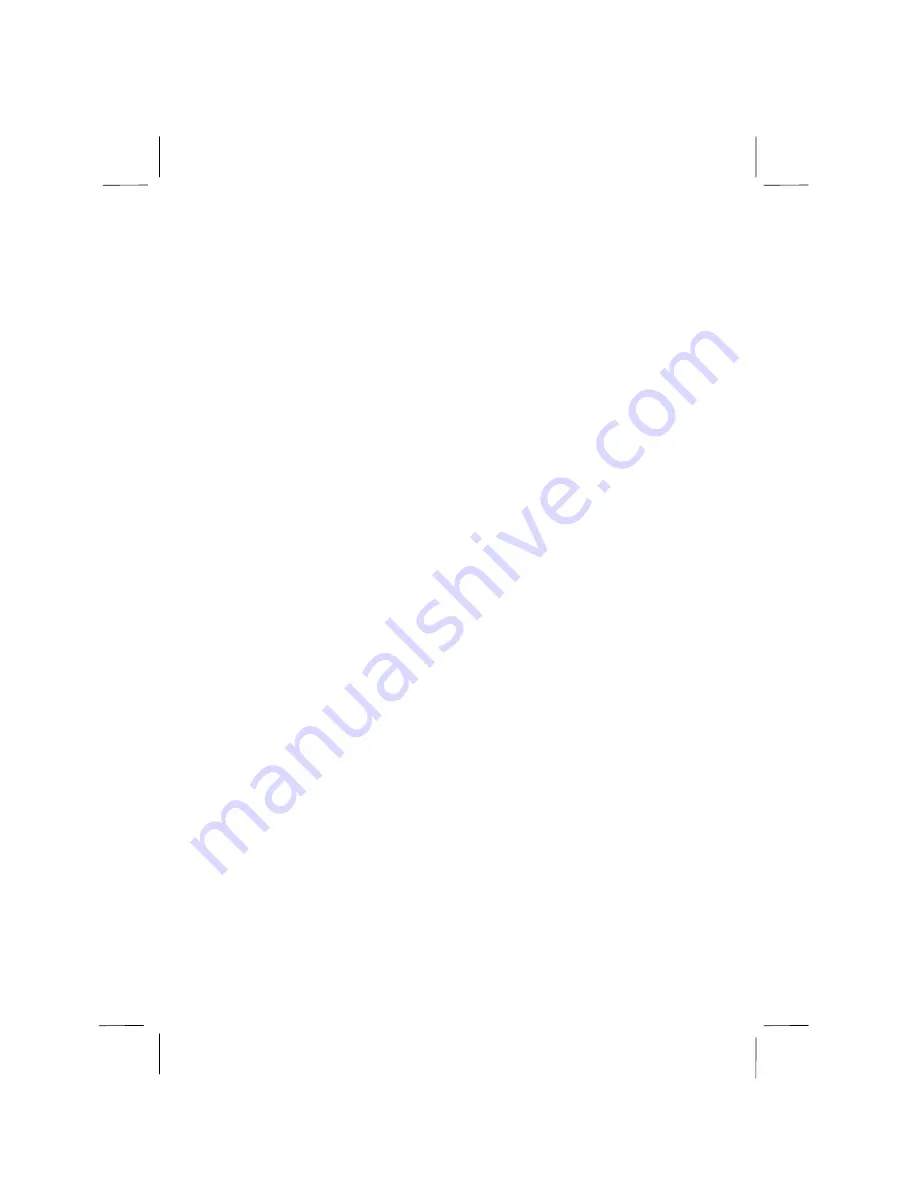
Index 2
deleting, 6-2
setting, 6-2
PC card
ejecting, 4-4
inserting, 4-3
power indicators, 2-1
power management
disabling, 3-11
stopping power supply to the display, 3-8
stopping power supply to the hard disk,
3-8
power source, 2-1
power switch, 2-3
properties dialog box, 1-3
R
reset switch, 2-3
resetting, 2-3
RS-232C device, 4-10
S
security slot, 6-4
setting up Windows 98, 1-3
Setup Utility
Advanced menu, 7-4
entering and exiting, 7-1
Exit menu, 7-7
Main menu, 7-3
Power menu, 7-6
running, 7-1
Security menu, 7-5
using, 7-2
shutting down the system, 1-4
supervisor password, 6-1
suspend modes, 3-9
entering, 3-9
Suspend-to-disk mode, 3-9
resuming from, 3-10
Suspend-to-RAM mode, 3-9
resuming from, 3-10
T
turning power on, 1-1
U
USB device, 4-9
user password, 6-1
W
Warm Boot, 2-3
Windows Logo Keys, 2-6
Содержание PC-A100 Series
Страница 19: ...xix Right Left ...
Страница 20: ...xx Rear Bottom ...
Страница 46: ...4 2 4 ...
Страница 55: ...4 11 4 ...
Страница 74: ...A 4 ...