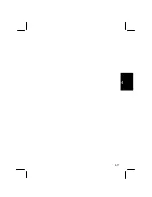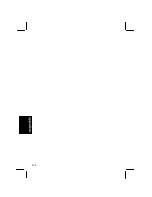6-1
6
CHAPTER 6
Security Features
This chapter describes how to protect your computer against unauthorized use,
computer viruses and theft.
Passwords
Setting a password will help protect against unauthorized access to your computer.
When a password is set and the computer is turned on or resumes from the suspend-
to-disk mode, the system will require a password.
If you lose your password, you will be unable to access the computer or
change the configuration. Make sure you select a password you will
never forget, and write it down and save it in a secure place. Otherwise,
you will have to contact your dealer for assistance.
If you enter a wrong password three times, the message
System Disabled
appears. Slide the power switch to turn off the computer, turn it on again,
and enter the correct password.
Supervisor Password and User Password
Two types of passwords limit the access at different levels. To set the user password,
you always have to set the supervisor password. When you set the two passwords, a
person who knows only the user password has the limitations below:
When setting items in the Setup Utility
The person who does not know the supervisor password cannot set:
•
Set Supervisor Password
•
Password on boot
Содержание PC-A100 Series
Страница 19: ...xix Right Left ...
Страница 20: ...xx Rear Bottom ...
Страница 46: ...4 2 4 ...
Страница 55: ...4 11 4 ...
Страница 74: ...A 4 ...