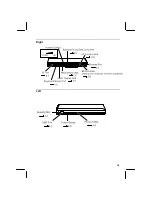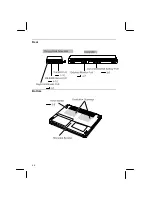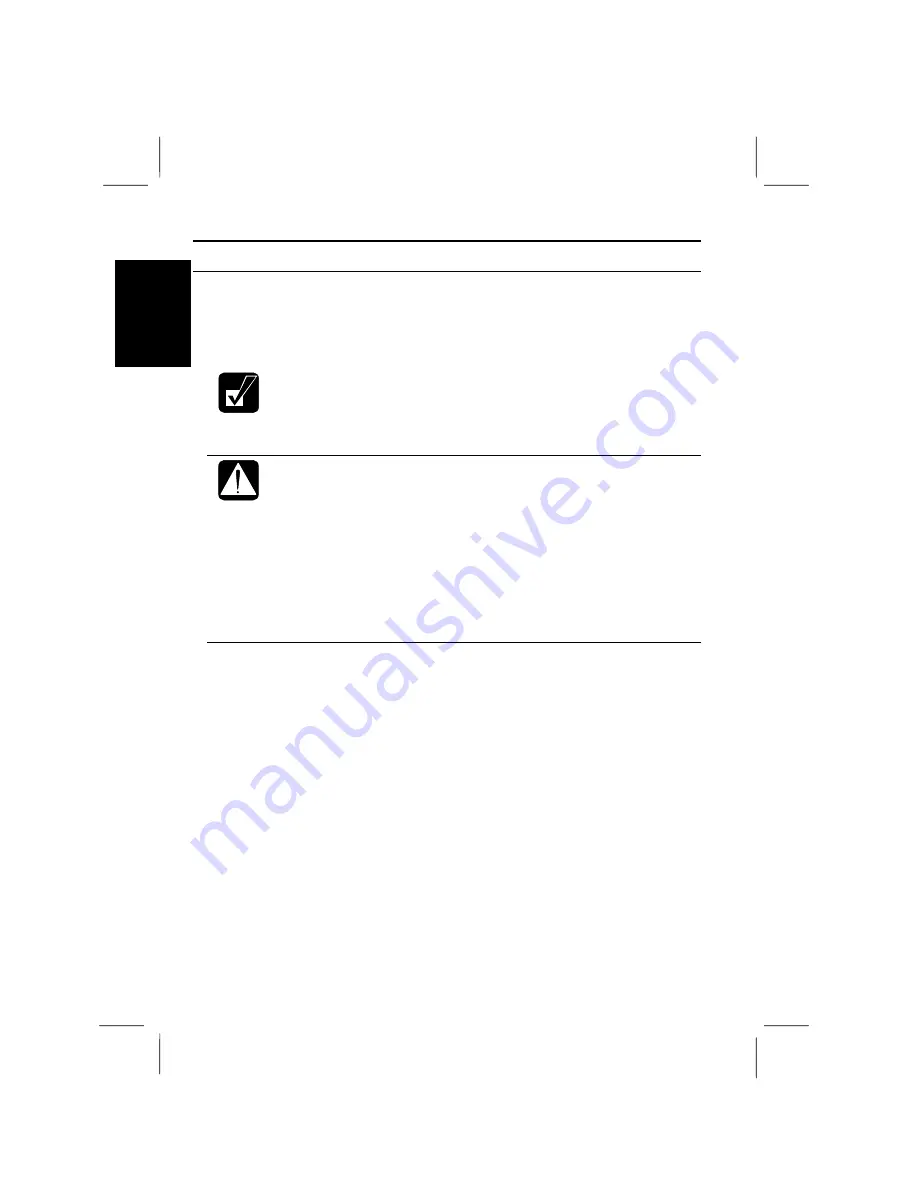
1-4
1
Shutting Down the System
To turn off the computer:
1.
From the
Start
menu, select
Shut Down
.
2.
Select
Shut Down
and click
OK
. The computer turns off automatically.
If you have not saved a file, a dialog box will appear asking whether you
want to save it.
•
Do not turn off the computer by sliding the power switch. Data may be
lost or damaged
.
•
Do not turn off or reset the computer while the hard disk indicator, or
the indicator on the external floppy disk drive unit, or optional external
CD-ROM drive are lit. Doing so may damage or even wipe out the
data.
•
To protect the screen, always close the screen cover while the computer
is off.
•
Before turning it back on, wait at least 5 seconds after turning off the
computer. Turning the power off and on in rapid succession can
damage the computer’s electrical circuitry.
Содержание PC-A100 Series
Страница 19: ...xix Right Left ...
Страница 20: ...xx Rear Bottom ...
Страница 46: ...4 2 4 ...
Страница 55: ...4 11 4 ...
Страница 74: ...A 4 ...