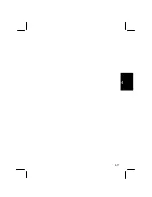3-9
3
3
Setting in the Setup Utility
In the
Power
menu, set
Power Management Function
to
Enabled
and set
Video
Power Down after
to an appropriate value.
Suspend Modes
The power management contains two types of suspend modes: suspend-to-RAM
mode and suspend-to-disk mode. In the Setup Utility, you can define which suspend
mode the system enters in what conditions.
•
Suspend-to-RAM mode stores the current condition of the computer in RAM and
stops power supply to all but a few essential components. Your system enters and
resumes from the suspend-to-RAM mode per the conditions mentioned below. In
the suspend-to-RAM mode, the Power indicator blinks green.
•
Suspend-to-disk mode saves the current condition of the computer in an area of
the hard disk, which is called “suspend-to-disk partition,” and turns off the
computer. Your system enters and resumes from the suspend-to-disk mode per the
conditions mentioned below. In the suspend-to-disk mode, the Power indicator
turns off.
Before suspending the system
Finish communications, printing, and playing music or video.
Entering the Suspend modes
Your computer enters a suspend mode in each of the following cases. You can select
the suspend mode that the system will enter in
Suspend Mode
in the
Power
menu of
the Setup Utility.
•
You slide the power switch when the item
Power Switch Function
is set to
Suspend/Resume
in the Setup Utility.
•
You press
Fn
+
F12.
•
The specified time in
System Standby
of
Power Management Properties
dialog
box has passed without any operation.
•
You select
Standby
in the
Shut Down Windows
dialog box.
You can select the suspend mode that the system will enter in
Cover Close
in the
Power
menu of the Setup Utility.
Содержание PC-A100 Series
Страница 19: ...xix Right Left ...
Страница 20: ...xx Rear Bottom ...
Страница 46: ...4 2 4 ...
Страница 55: ...4 11 4 ...
Страница 74: ...A 4 ...