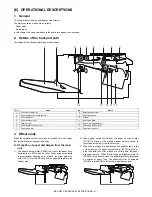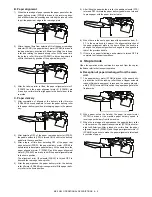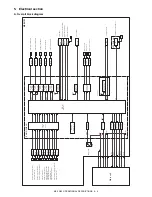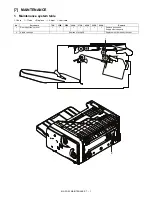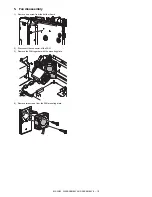MX-FN23 DISASSEMBLY AND ASSEMBLY 8 – 6
6) Disconnect the connector. Remove the screw, and remove the
paper alignment motor F.
K. Paper alignment motor R
1) Disconnect the connector. Remove the screw, and remove the
paper alignment motor R.
L. Paper alignment plate home position sensor F
1) Remove the screw, remove the mounting plate, and discon-
nect the connector. Remove the paper alignment plate home
position F sensor from the mounting plate.
M. Paper alignment plate home position sensor R
1)
Remove the screw, remove the mounting plate, and discon-
nect the connector. Remove the paper alignment plate home
position R sensor from the mounting plate.
N. Staple tray paper detector
1)
Remove the screw, and remove the sensor holder and the rear
edge regulation plate.
2)
Remove the screw, and remove the jogger F and the jogger R.
3)
Remove the screw, and remove the alignment tray upper unit.