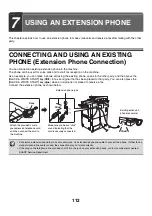113
RECEIVING A FAX AFTER ANSWERING A CALL ON
THE EXTENSION PHONE (Remote Reception)
Follow the steps below if you need to start fax reception after answering a call and speaking on the extension phone.
If you are on a pulse-dial (rotary) line, set the extension phone to issue tone signals.
MAKING AND RECEIVING PHONE CALLS
You can make and receive calls like normal on your extension phone. A phone call can also be made by dialing on the
machine.
1
When you hear ringing, answer the call
on the extension phone.
2
Signal the machine to start fax
reception.
Press
on the keypad of the extension phone.
3
Replace the extension phone.
The machine sounds a beep when reception ends.
•
System Settings: Receive Setting
To use remote fax reception, set this setting to "Manual Reception".
•
System Settings (Administrator): Remote Reception Number Setting
This is used to change the number used for remote fax reception. The factory default setting is "5".
Содержание MX-6201N Series
Страница 1: ...User s Guide MX 6201N MX 7001N MODEL ...
Страница 82: ...Copier Guide MX 6201N MX 7001N MODEL ...
Страница 230: ...Facsimile Guide MX FXX1 MODEL ...
Страница 361: ...Scanner Guide MX 6201N MX 7001N MODEL ...
Страница 483: ...Printer Guide MX 6201N MX 7001N MODEL ...
Страница 555: ...Document Filing Guide MX 6201N MX 7001N MODEL ...
Страница 604: ...System Settings Guide MX 6201N MX 7001N MODEL ...