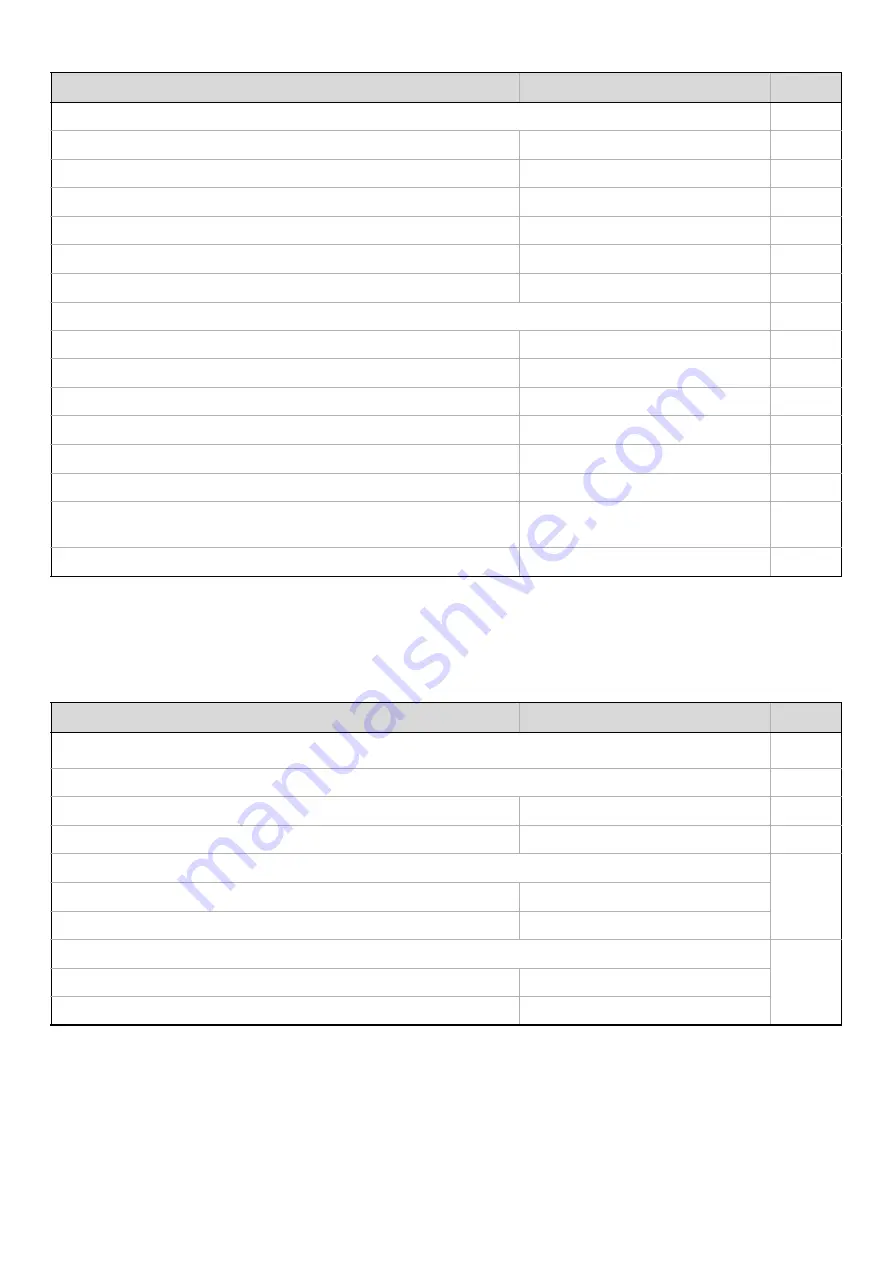
40
*1 When the Internet fax expansion kit is installed.
*2 When the facsimile expansion kit is installed.
*3 When network connection is enabled.
■
Document Filing Settings
X
I-Fax Reception Report On/Off Setting
Disabled
I-Fax Reception Report Request Timeout Setting
1 hour
Number of Resend Times at Reception Error
2
Maximum Size of E-mail Attachments
Unlimited
All Enabled
Printing Page Number at Receiver
Enabled
X
Enabled
Disabled
Set Address for Data Forwarding
–
Disabled
POP3 Communication Timeout Setting
60 sec.
Reception Check Interval Setting
5 min.
Varies depending on the machine
configuration
X
Anti Junk Mail/Domain Name Setting
All Invalid
Item
Factory default setting
Page
■
●
X
Sharing Mode
X
Date
X
Administrator Authority Setting
Delete File
Disabled
Delete Folder
Disabled
X
Delete
–
Delete quick files at power up (protected files excluded)
Enabled
Item
Factory default setting
Page
Содержание MX-6201N Series
Страница 1: ...User s Guide MX 6201N MX 7001N MODEL ...
Страница 82: ...Copier Guide MX 6201N MX 7001N MODEL ...
Страница 230: ...Facsimile Guide MX FXX1 MODEL ...
Страница 361: ...Scanner Guide MX 6201N MX 7001N MODEL ...
Страница 483: ...Printer Guide MX 6201N MX 7001N MODEL ...
Страница 555: ...Document Filing Guide MX 6201N MX 7001N MODEL ...
Страница 604: ...System Settings Guide MX 6201N MX 7001N MODEL ...
















































