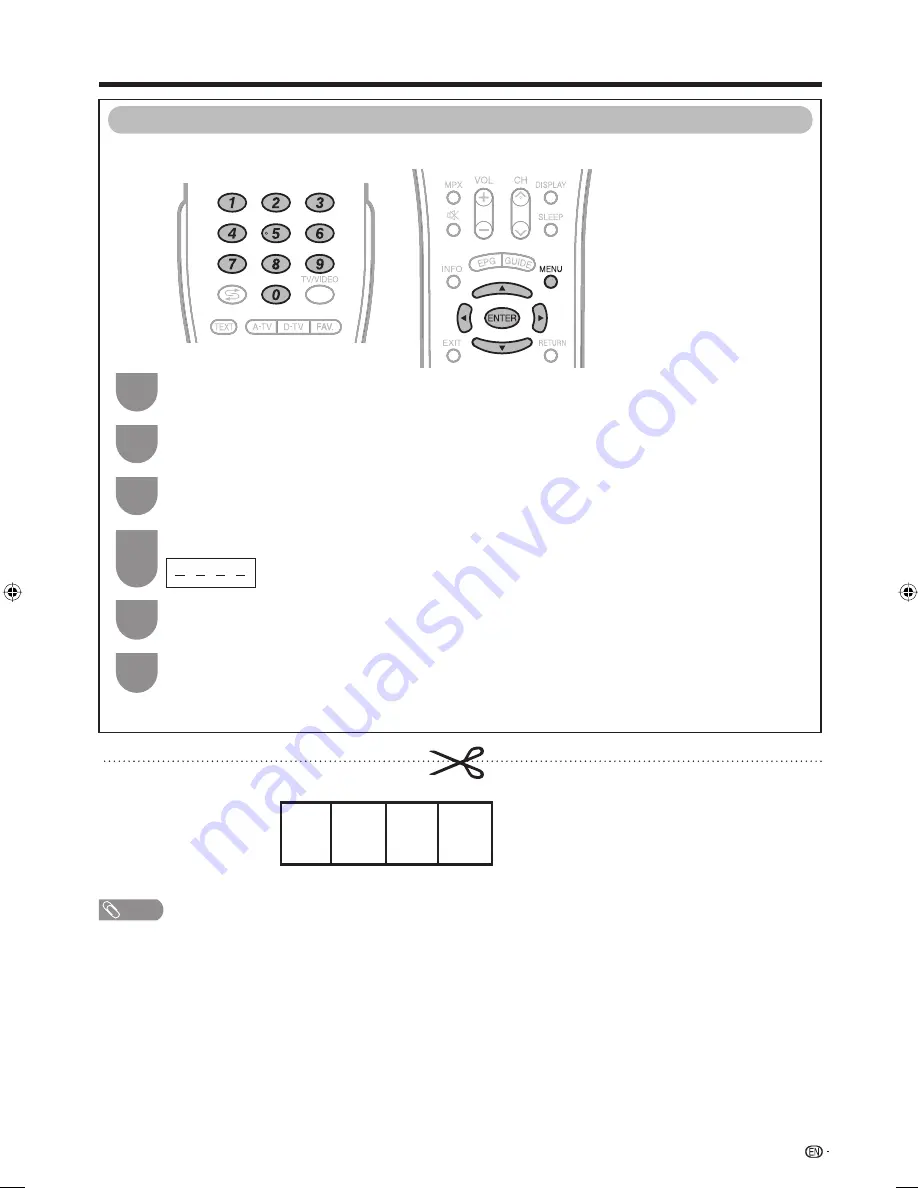
Appendix
73
If you forget your password, set a new password using the following procedure.
The Password is
.
NOTE
• As a precautionary measure, make a note of your password above, remove it from this manual, and keep it in a familiar place.
Clearing the password
4
The password input screen displays.
5
If you enter “3001” using
0
-
9
, the “Child Lock” setting menu will be displayed.
Press
MENU
and the MENU screen displays.
1
Press
c
/
d
to select “Setup”.
2
Press
a
/
b
to select “Child Lock”, and then press
ENTER
.
3
The new password is now set.
6
Enter the 4-digit number as a password using
0
-
9
. (See page 28.)
42G77H_en_k.indd 73
42G77H_en_k.indd 73
2009/04/30 11:15:29
2009/04/30 11:15:29
Содержание LC-42G77H
Страница 2: ......
Страница 69: ...400 400 200 1010 89 81 933 2 446 526 2 745 672 73 624 271 Dimensional drawings 67 Unit mm Appendix LC 42G77H ...
Страница 76: ...Memo 74 ...
Страница 77: ......
Страница 78: ...LC 42G77H LC 46G77H LC 52G77H OPERATION MANUAL 使用說明書 日本印刷 Printed in Japan TINS E100WJZZ 09P05 JA MG ...


















