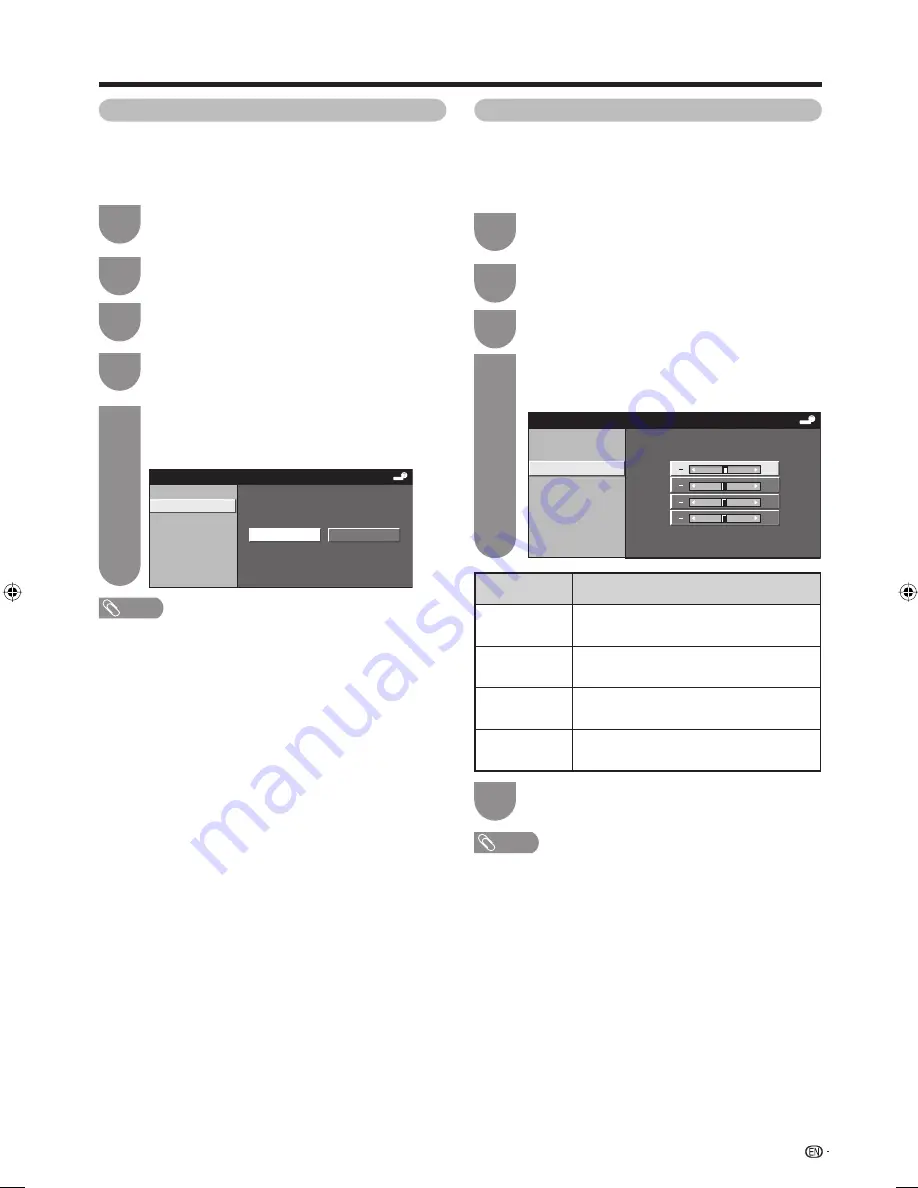
59
Press
MENU
and the MENU screen displays.
1
Press
c
/
d
to select “Option”.
2
Ordinarily you can easily adjust the picture as
necessary to change image position using Auto Sync.
In some cases, however, manual adjustment is needed
to optimise the image.
Press
a
/
b
to select a specifi c adjustment
item among “H-Position”, “V-Position”, “Clock”
and “Phase”.
4
Press
c
/
d
to adjust the item to your desired
position.
5
NOTE
• For resetting all adjustment items to factory preset values,
press
a
/
b
to select “Reset”, press
ENTER
, press
c
/
d
to
select “Yes”, and then press
ENTER
.
• Images may not be displayed properly depending on the
settings and/or input signals.
Press
MENU
and the MENU screen displays.
1
Press
c
/
d
to select “Option”.
2
This function enables the screen to be automatically
adjusted to its best possible condition when the
analogue terminals of the TV and PC are connected
with a commercially available RGB cable, etc.
Selected item
Description
H-Position
Centres the image by moving it to the left
or right.
V-Position
Centres the image by moving it up or
down.
Clock
Adjusts when the image fl ickers with
vertical stripes.
Phase
Adjusts when characters have low
contrast or when the image fl ickers.
Adjusting the PC image automatically
Adjusting the PC image manually
Connecting a PC
Press
c
/
d
to select “Yes”, and then press
ENTER
.
• Auto Sync. starts.
5
NOTE
• Auto Sync. is likely to succeed when an input PC image
has wide vertical stripes (e.g. pattern with high contrast
stripes, or cross-hatched).
It may fail when an input PC image is solid (low contrast).
• Be sure to connect the PC to the TV and switch it on
before starting Auto Sync.
Press
a
/
b
to select “Fine Sync.”, and then
press
ENTER
.
3
Press
a
/
b
to select “Auto Sync.”, and then
press
ENTER
.
4
Press
a
/
b
to select “Fine Sync.”, and then
press
ENTER
.
3
Yes
No
Input Signal
Auto Sync.
H-Position
[ 0]
V-Position
[ 0]
Clock
[ 0]
Phase
Reset
[ 0]
V-Position
H-Position
Auto Sync.
Input Signal
Clock
Phase
[60]
[90]
[90]
[ 8]
Reset
+
+
+
+
42G77H_en_i.indd 59
42G77H_en_i.indd 59
2009/04/30 11:14:42
2009/04/30 11:14:42
Содержание LC-42G77H
Страница 2: ......
Страница 69: ...400 400 200 1010 89 81 933 2 446 526 2 745 672 73 624 271 Dimensional drawings 67 Unit mm Appendix LC 42G77H ...
Страница 76: ...Memo 74 ...
Страница 77: ......
Страница 78: ...LC 42G77H LC 46G77H LC 52G77H OPERATION MANUAL 使用說明書 日本印刷 Printed in Japan TINS E100WJZZ 09P05 JA MG ...






























