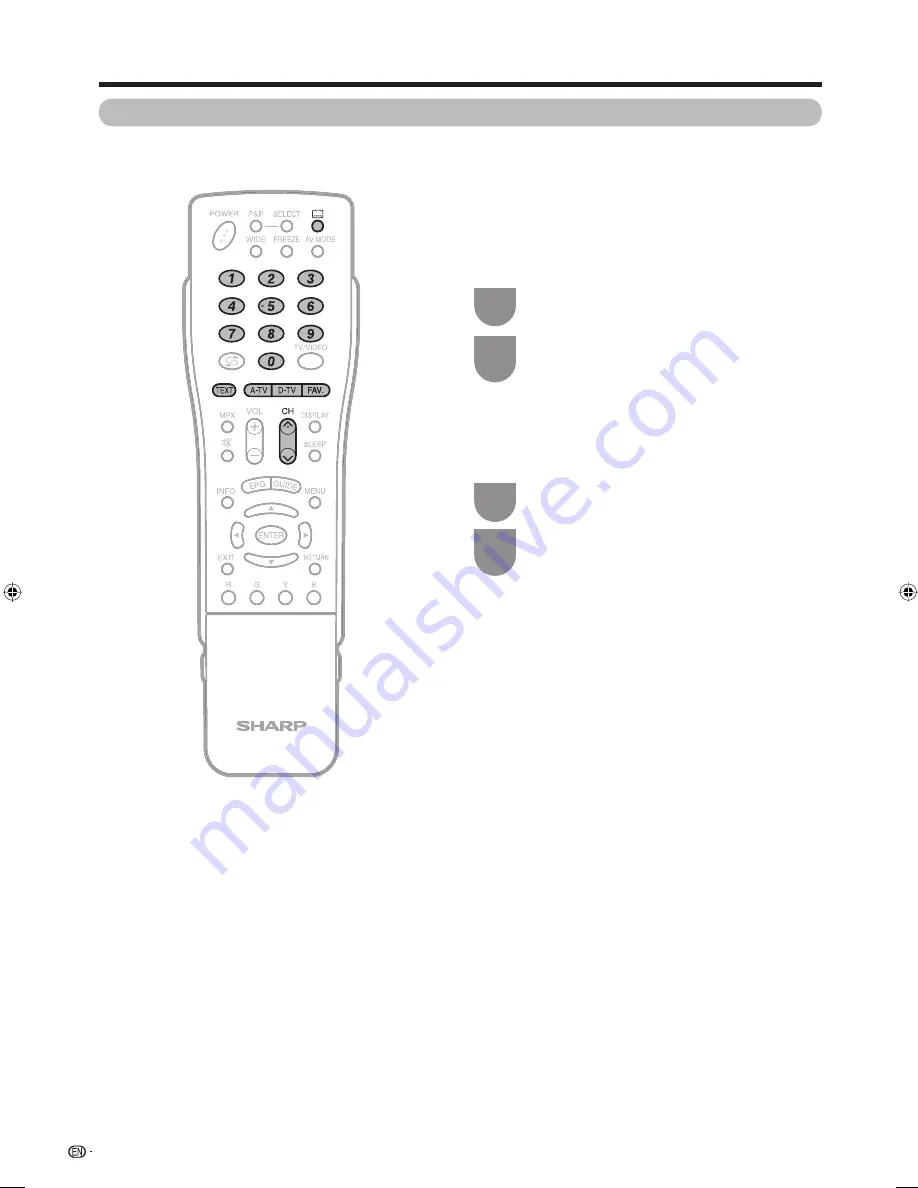
38
Watching TV
A-TV (Analogue)/D-TV (Digital) buttons
A-TV:
Press to switch to analogue TV mode. After
switching from digital TV or external input mode to
analogue TV mode, the TV jumps to the most recently
viewed analogue channel.
D-TV:
Press to switch to digital TV mode. After
switching from analogue TV or external input mode
to digital TV mode, the TV jumps to the most recently
viewed digital TV channel.
When you watch the TV for the fi rst time
When the TV powers on for the fi rst time after
purchase, perform the auto installation.
A-TV (Analogue TV)
You can run the auto installation to set channels
automatically.
To watch the analogue TV, select “Auto
Installation” from Setup menu. (See page 19.)
1
D-TV (Digital TV)
When the TV accesses to D-TV mode for the fi rst time,
you need to run the auto search. To scan all available
services in your area, follow the procedures below.
After setting the channels, you can select a
channel using
CH
r
/
s
or
0
-
9
on the remote
control unit. (See page 20.)
2
To watch D-TV broadcasts, select “Auto
Search” from “D-TV Menu”. (See page 44.)
1
After setting the channels, you can select a
channel using
CH
r
/
s
or
0
-
9
on the remote
control unit. (See page 20.)
2
Use the following buttons on the remote control to
operate the menu.
42G77H_en_f.indd 38
42G77H_en_f.indd 38
2009/04/30 11:13:13
2009/04/30 11:13:13
Содержание LC-42G77H
Страница 2: ......
Страница 69: ...400 400 200 1010 89 81 933 2 446 526 2 745 672 73 624 271 Dimensional drawings 67 Unit mm Appendix LC 42G77H ...
Страница 76: ...Memo 74 ...
Страница 77: ......
Страница 78: ...LC 42G77H LC 46G77H LC 52G77H OPERATION MANUAL 使用說明書 日本印刷 Printed in Japan TINS E100WJZZ 09P05 JA MG ...
















































