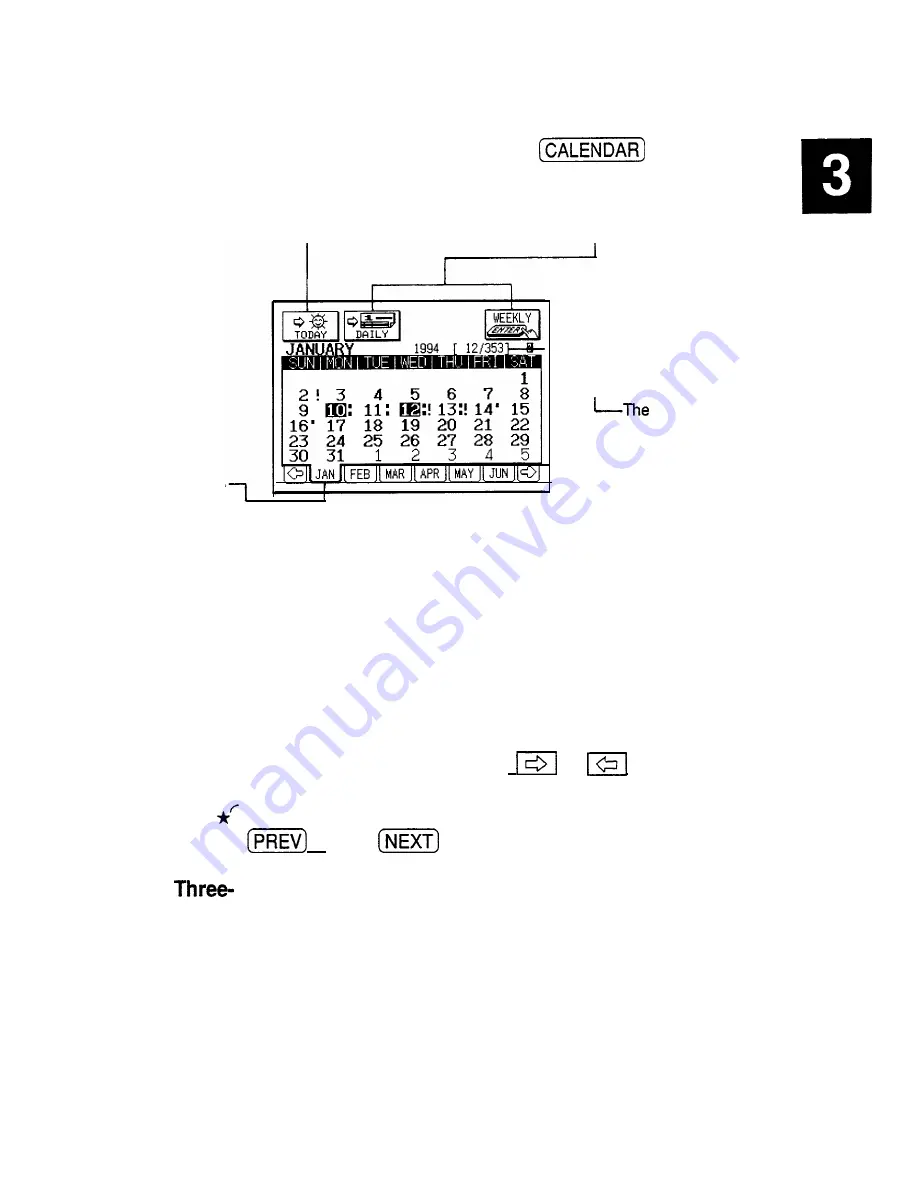
The Monthly
The Monthly view is the
Calendar
application’s default
view
view, and appears every time
is pressed to
open the application.
Change to other views.
r
Selects and displays today’s date.
r
Monthly tabs
1
number of days
in the year that have
passed, the number
remaining, and in
which week the day
fails.
l
The flashing date indicates the currently selected date.
l
There is an
Ann
entry on the highlighted day (see p.
119).
l
! indicates that the day is a due date for a To
Do
entry
(see p. 104).
l
An upper dot indicates a
Schedule
entry in the
morning, and a lower dot indicates one in the afternoon
or evening (see p. 93).
To display another month, touch the monthly tab for the
desired month. Touching
or
displays the
following or previous six months, respectively.
You can also step through the months sequentially using
a n d
.
The
The Three-month view gives you an overview of a
month view
selected month and the month preceding and following it.
To open the Three-month view, touch 3 MONTH
CALENDAR in the VIEWS menu.
87
Содержание IQ-8900
Страница 1: ......
Страница 45: ......
Страница 47: ...Part Names and Functions CAPS 2nd ii q Gq SPACE I N S xq E N T E R i J 46 ...
Страница 61: ...60 ...
Страница 80: ... I I I 1 I I l 79 ...
Страница 85: ...84 ...
Страница 125: ...724 ...
Страница 139: ...138 ...
Страница 173: ...172 ...
Страница 219: ...218 ...
Страница 279: ...278 ...
Страница 291: ...290 ...
Страница 311: ......
Страница 318: ...X XMODEM transfer protocol 264 317 ...
Страница 319: ... MEMO ...
Страница 320: ... MEMO ...
Страница 322: ...SHARP CORPORATION ...
































