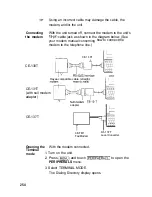The selected entry or folder is uploaded.
Press (ON) at any time to cancel an upload.
Certain computer information services require specific
log-on procedures before you can upload your data.
Consult the service provider whose system you are using
for details about this. You can automate the log-on
procedures if you wish. See p. 268, “Auto log-on.”
Downloading data
In the
Terminal
mode,
1. Access a remote computer or system by making or
receiving a call.
2. Press
touch
and select
DOWNLOAD.
The DOWNLOAD submenu appears.
3. Select downloading text using ASCII or XMODEM, or
downloading a folder using XMODEM.
l
If you select to download text by XMODEM, a text box
opens at this time asking you to enter a name to store
the entry under. Enter a name up to 20 characters long
and touch
The selected entry or file is downloaded.
Press
at any time to cancel a download.
4. When the download is completed, press
and
266
Содержание IQ-8900
Страница 1: ......
Страница 45: ......
Страница 47: ...Part Names and Functions CAPS 2nd ii q Gq SPACE I N S xq E N T E R i J 46 ...
Страница 61: ...60 ...
Страница 80: ... I I I 1 I I l 79 ...
Страница 85: ...84 ...
Страница 125: ...724 ...
Страница 139: ...138 ...
Страница 173: ...172 ...
Страница 219: ...218 ...
Страница 279: ...278 ...
Страница 291: ...290 ...
Страница 311: ......
Страница 318: ...X XMODEM transfer protocol 264 317 ...
Страница 319: ... MEMO ...
Страница 320: ... MEMO ...
Страница 322: ...SHARP CORPORATION ...