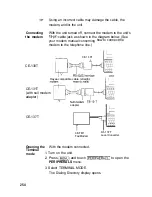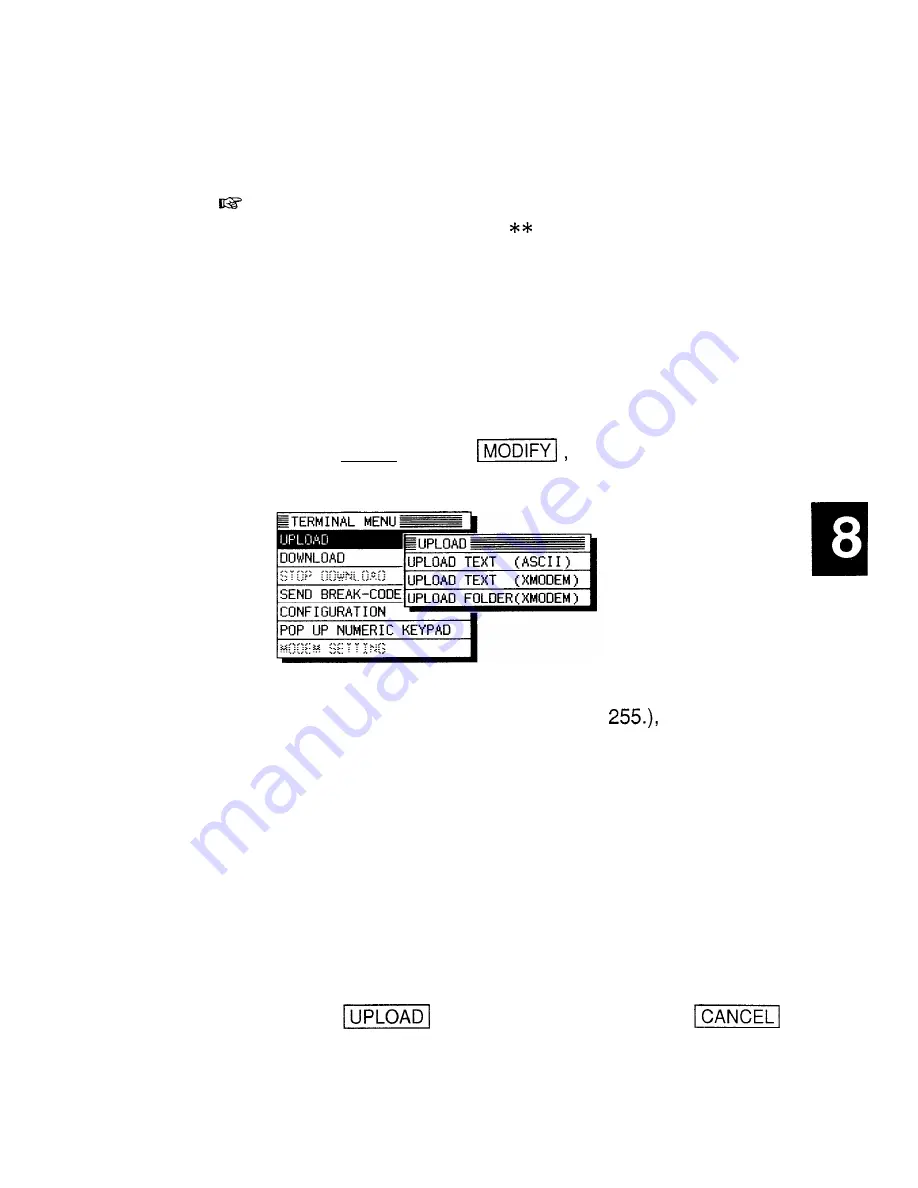
1.
2.
The number of pages of data downloaded as a
Notebook
entry will be displayed as
in the Index mode. Once
this is downloaded, open the entry in the View or Edit
mode to display the number correctly.
Uploading data
In the
Terminal
mode,
Access a remote computer or system by making or
receiving a call.
Press (MENU), touch
and select UPLOAD.
The UPLOAD submenu appears.
l
For the MODEM SETTING (see p.
when MNP is
set to ON the XMODEM protocol is not available.
Check MNP is set to OFF.
3.
Select uploading text using ASCII or XMODEM, or
uploading a folder using XMODEM.
l
If you selected an upload of text, a display similar to the
Index mode appears, showing all the
Notebook
entries
you have made. Select the entry containing the text you
want to upload.
l
If you selected an upload of a folder, a display similar to
the Filer Drawer opens. Select the folder you want to
upload.
4.
Touch
to upload your selection (or
correction is implemented during an ASCII transfer.
XMODEM is a file transfer protocol which implements
error correction.
to cancel it).
265
Содержание IQ-8900
Страница 1: ......
Страница 45: ......
Страница 47: ...Part Names and Functions CAPS 2nd ii q Gq SPACE I N S xq E N T E R i J 46 ...
Страница 61: ...60 ...
Страница 80: ... I I I 1 I I l 79 ...
Страница 85: ...84 ...
Страница 125: ...724 ...
Страница 139: ...138 ...
Страница 173: ...172 ...
Страница 219: ...218 ...
Страница 279: ...278 ...
Страница 291: ...290 ...
Страница 311: ......
Страница 318: ...X XMODEM transfer protocol 264 317 ...
Страница 319: ... MEMO ...
Страница 320: ... MEMO ...
Страница 322: ...SHARP CORPORATION ...