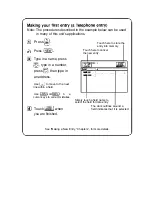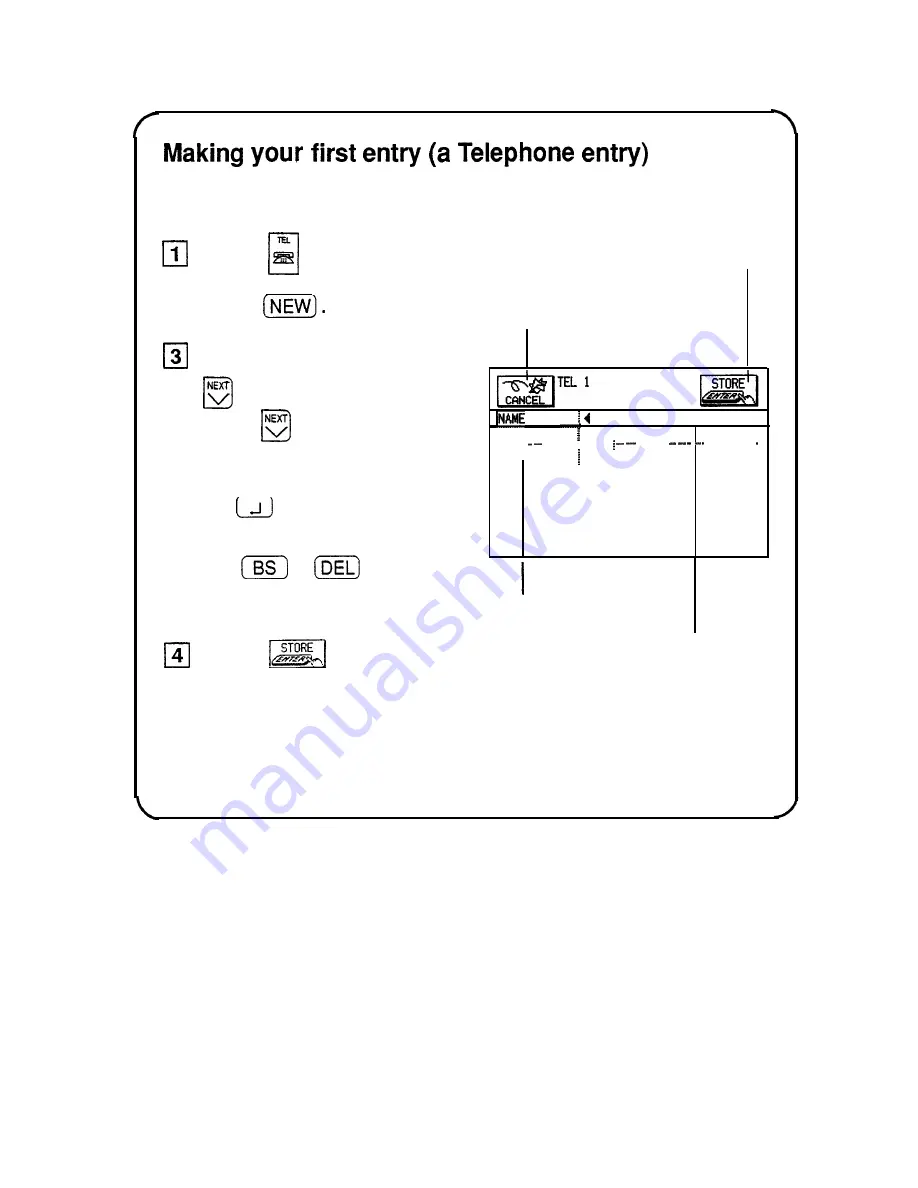
Note: The procedures described in the example below can be used
in many of this unit’s applications.
1
c l
2
3
4
Press
.
Press
Type in a name, press
, type in a number,
press
, then type in
an address.
Use
to move to the next
line within a field.
Use
or
a
n
d
t
h
e
cursor keys to correct mistakes.
Touch
when
you are finished.
Touch here to store the
entry into memory.
Touch here to cancel
the new entry.
NUMBER
. . . . . . . . ..." . . . . . . . . . . . . . . . . . . . . . . . . . ..I..
ADDRESS
Simply touch a field name to
select the field for data entry.
The dark outlines around a
field indicates that it is selected.
See “Making a New Entry,” Chapter 2, for more details.
Содержание IQ-8900
Страница 1: ......
Страница 45: ......
Страница 47: ...Part Names and Functions CAPS 2nd ii q Gq SPACE I N S xq E N T E R i J 46 ...
Страница 61: ...60 ...
Страница 80: ... I I I 1 I I l 79 ...
Страница 85: ...84 ...
Страница 125: ...724 ...
Страница 139: ...138 ...
Страница 173: ...172 ...
Страница 219: ...218 ...
Страница 279: ...278 ...
Страница 291: ...290 ...
Страница 311: ......
Страница 318: ...X XMODEM transfer protocol 264 317 ...
Страница 319: ... MEMO ...
Страница 320: ... MEMO ...
Страница 322: ...SHARP CORPORATION ...