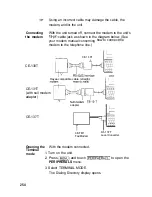This sets the unit modem to automatically answer a call
after one ring.
8.
Press
Any call will be automatically answered.
9. Press (ON) to turn off auto answer or to disconnect the
call when finished.
The unit’s auto power off feature is disabled in the
Terminal
mode. Because power is drawn from the unit’s
batteries unless the optional external power supply is
connected (see p.
auto answer should be set up
just prior to the time a call is expected.
For a full explanation of AT dialing commands (such as
consult your modem manual.
On-line
operations
(Terminal
menus)
When you are connected to another computer via
modem, anything you type on the keyboard is sent to the
remote computer, and anything sent to you appears on
your display.
Commands accessed from the
Terminal
menu add power
and flexibility to the process. In the
Terminal
mode,
press (MENU) and touch
or
FIXED sets lines of text to
“wrap” (breaks lines so they fit on
the unit’s display): VIRTUAL sets
the unit’s display as a window
which can move across an 80 x 24
character full-size “‘virtual” display
(see p. 271).
Changes the font size in the
Terminal window display to large or
small.
263
Содержание IQ-8900
Страница 1: ......
Страница 45: ......
Страница 47: ...Part Names and Functions CAPS 2nd ii q Gq SPACE I N S xq E N T E R i J 46 ...
Страница 61: ...60 ...
Страница 80: ... I I I 1 I I l 79 ...
Страница 85: ...84 ...
Страница 125: ...724 ...
Страница 139: ...138 ...
Страница 173: ...172 ...
Страница 219: ...218 ...
Страница 279: ...278 ...
Страница 291: ...290 ...
Страница 311: ......
Страница 318: ...X XMODEM transfer protocol 264 317 ...
Страница 319: ... MEMO ...
Страница 320: ... MEMO ...
Страница 322: ...SHARP CORPORATION ...