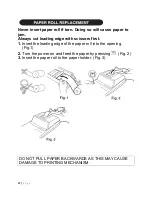10 |
P a g e
Rounding Selector
“ ”: An answer is rounded up.
“5/4”: An answer is rounded off.
“ ”: An answer is rounded down.
Note: The decimal point floats during successive calculation by
the use of
or
.
If the decimal selector is set to “F” then the answer is always
rounded down ( ).
Grand Total/ Rate Setting Mode Selector
“GT”: Grand Total
“ ”: Neutral
“
”: To set up date, time, conversion rate, and tax/discount
rate, place the switch at the "RATE SET" position.
Date:
•
Enter in the order of month, day and year, then press
to complete the entry.
•
Use
to separate month, day, and year.
•
When
is pressed, the number entered is
evaluated
and displayed as “date” if the value is within
the
following range; “Error” is displayed otherwise, and
the previously set date is restored.
Month: 1 - 12; day: 1 - 31; Year: 2000 - 2099 (in 4
digits) or 00 - 99 (in 2 digits)
Содержание EL1197PIII - Printing Calculator, 12-Digit
Страница 25: ...25 P a g e Time Calculations ...
Страница 26: ...26 P a g e Mixed Calculations ...
Страница 27: ...27 P a g e Constant Calculations ...
Страница 28: ...28 P a g e Addition and Subtraction with Add Mode ...
Страница 29: ...29 P a g e Correction of Errors ...
Страница 30: ...30 P a g e Percent Percent Change ...
Страница 31: ...31 P a g e Markup and Margin ...
Страница 32: ...32 P a g e Grand Total ...
Страница 33: ...33 P a g e Memory ...
Страница 34: ...34 P a g e Item Count Calculation ...
Страница 35: ...35 P a g e Add on and Discount ...
Страница 36: ...36 P a g e Averaging ...
Страница 37: ...37 P a g e Tax Rate Calculations ...
Страница 38: ...38 P a g e Conversion Calculation Examples ...
Страница 42: ...42 P a g e ...