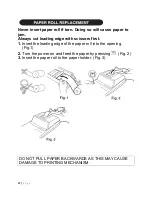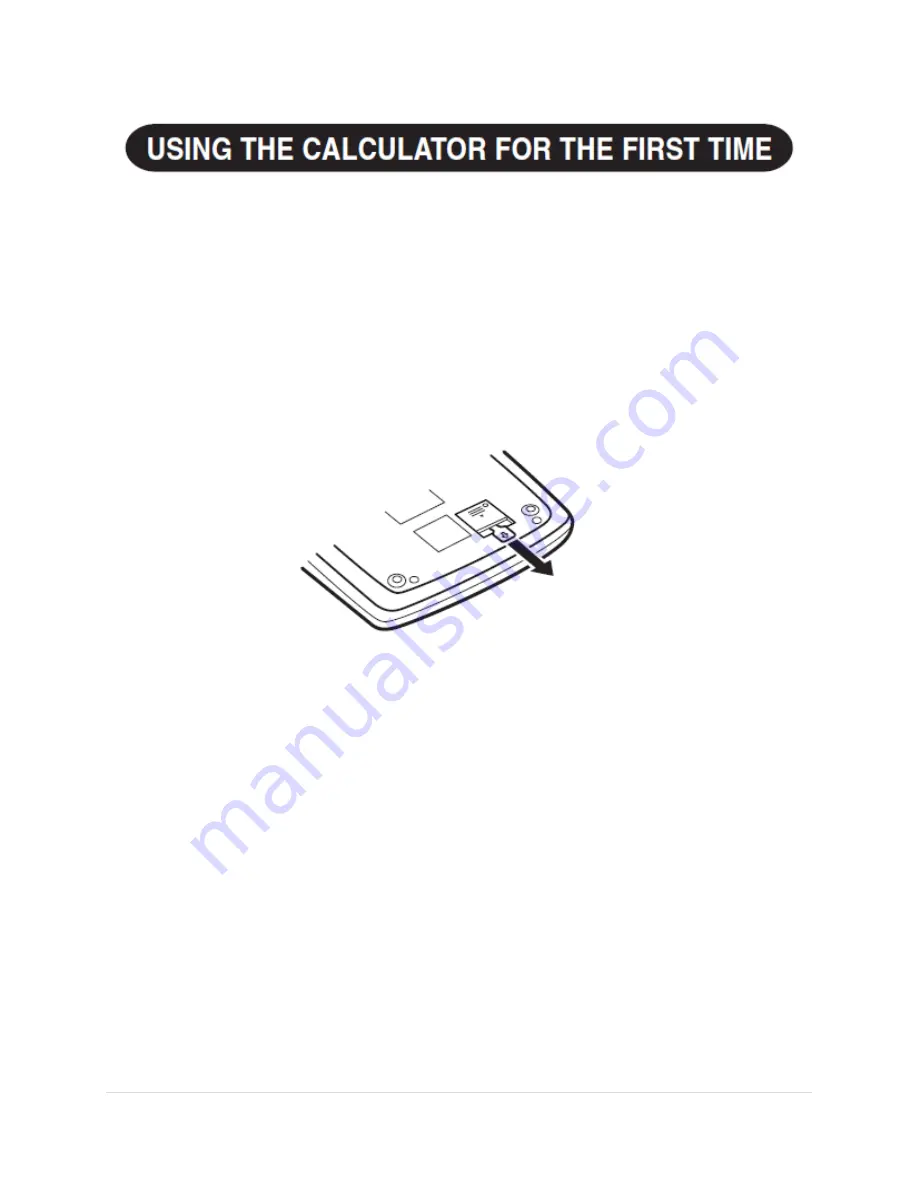
6 |
P a g e
First, pull out the insulation sheet for the memory protection
battery (installed for retaining the date/time, conversion rate, and
tax/discount rate information). Reset the calculator to initialize the
unit's state, then adjust the date and time.
Removing the insulation sheet, and resetting
1.
Pull out the insulation sheet for the memory protection
battery.
2.
Press the RESET switch located on the back of the unit.
(See
“RESETTING THE UNIT”.)
* The clock starts, indicating the current date and time as
January 1, 2005, 12:00:00 a.m.
Содержание EL1197PIII - Printing Calculator, 12-Digit
Страница 25: ...25 P a g e Time Calculations ...
Страница 26: ...26 P a g e Mixed Calculations ...
Страница 27: ...27 P a g e Constant Calculations ...
Страница 28: ...28 P a g e Addition and Subtraction with Add Mode ...
Страница 29: ...29 P a g e Correction of Errors ...
Страница 30: ...30 P a g e Percent Percent Change ...
Страница 31: ...31 P a g e Markup and Margin ...
Страница 32: ...32 P a g e Grand Total ...
Страница 33: ...33 P a g e Memory ...
Страница 34: ...34 P a g e Item Count Calculation ...
Страница 35: ...35 P a g e Add on and Discount ...
Страница 36: ...36 P a g e Averaging ...
Страница 37: ...37 P a g e Tax Rate Calculations ...
Страница 38: ...38 P a g e Conversion Calculation Examples ...
Страница 42: ...42 P a g e ...