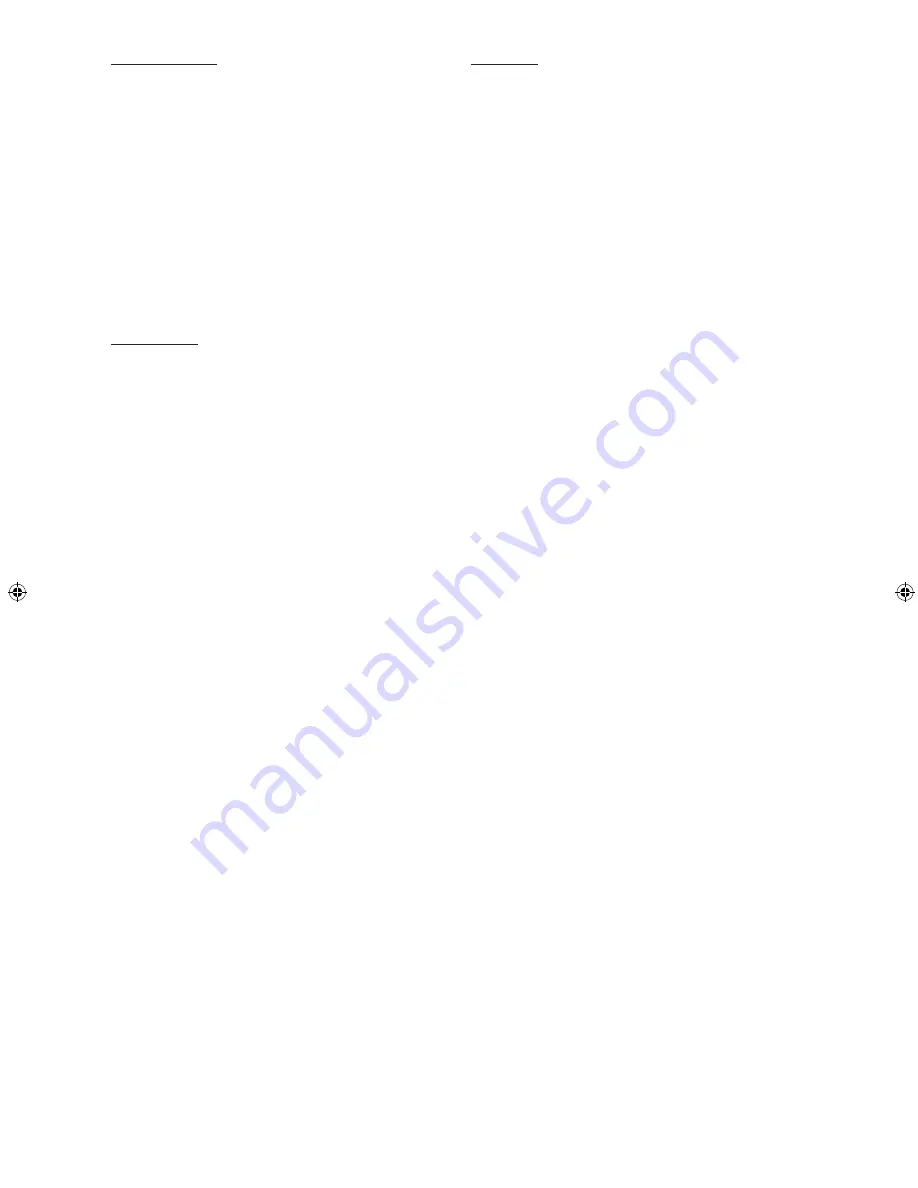
- 32 -
EN
Set TV Standard:
Select “Multi” or “PAL” for the video standard of player
output.
If “Multi” is selected, the output standard will be either NTSC
or PAL depending on the DVD being played.
If “PAL” is selected, the video output will be converted to
PAL standard irrespective of disc standard.
NOTE:
•
When an NTSC disc is played, it is possible that some
subtitles will be distorted. If this happens please change
“Set TV Standard” to “Multi”.
Video Output:
Select “Video”, “Y/PB/PR Interlace”, “RGB” or “Y/PB/PR
Progressive” for the video output of the player.
NOTE:
•
When the TV set is connected through HDMI, the player
will automatically establish the HDMI connection.
(See page 10.)
•
When the player is connected to multiple video output
connectors, the picture performance may be affected by
undesired video signals from the connectors that are not
selected. For best picture performance, it is recommended
that you select the appropriate item from “Video” setup
menu and use only one video connection method.
Progressive Scan Output: (See page 11)
WARNING:
To be able to see the progressive video correctly, you should
have a progressive scan TV and should make the video
connections correctly.
1. Highlight “Y/PB/PR Progressive” in the Video output
menu and press
SELECT.
2. A confirmation dialogue screen will be displayed.
3. If you see the picture correctly, select “YES” and press
SELECT
.
4. If you cannot see the picture correctly, select “NO” and
press
SELECT
.
NOTE:
•
If your TV set does not have a progressive scan feature,
nothing will be displayed on the screen, when “Y/PB/PR
Progressive” is selected.
•
If you do not see anything on the screen or if you do not
select “YES” within 10 seconds, the video output setting
returns to the previous setting automatically.
•
You can also change the video output setting directly by
pressing buttons on the remote control.
This function is useful when you select the video output
setting incorrectly and cannot see the picture correctly.
Press the following buttons to change the video output.
C-C-1 for “Video”
C-C-8 for “Y/PB/PR Interlace”
C-C-2 for “RGB”
C-C-7 for “Y/PB/PR Progressive”
The shortcuts can be used when there is no disc in the
player.
DV-SV97H_ EN.indd 32
2/27/2006 3:24:55 PM

























