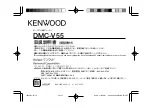- 31 -
EN
LANGUAGE SETUP
Set OSD Language:
You can select the default OSD language of the player
menus.
Subtitle:
You can select the default subtitle language if supported
by the DVD.
Audio:
You can select the default audio language if supported
by the DVD.
Disc Menu:
You can select the DVD menu language. The disc menu
is displayed in the selected language, if supported by the
DVD.
DivX(R) Subtitle:
You can select a DivX
®
subtitle language from among
“Western European” and “Central European”.
16:9 (Wide screen 16x9):
Choose this setting if the player is connected to a wide
screen TV.
VIDEO SETUP
TV Type:
The aspect ratio of the picture provided by the player can be
varied in line with the features available on the TV in use.
The items available are:
4:3 PS (4x3 Pan & Scan):
Allows you to see the movie in full screen on your TV, but
the right and left edges are obscured. This feature is disc
dependent.
4:3 LB (4x3 Letterbox):
Allows you to see movies in their original aspect ratio. You
will see the entire frame of the movie, but it will occupy a
smaller portion of the screen.
NOTE:
•
Depending on the format of the DVD (e.g. 2.35:1), black
lines may still be displayed above and below the pic-
ture.
DV-SV97H_ EN.indd 31
2/27/2006 3:24:48 PM