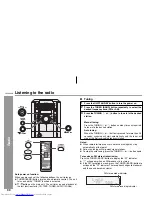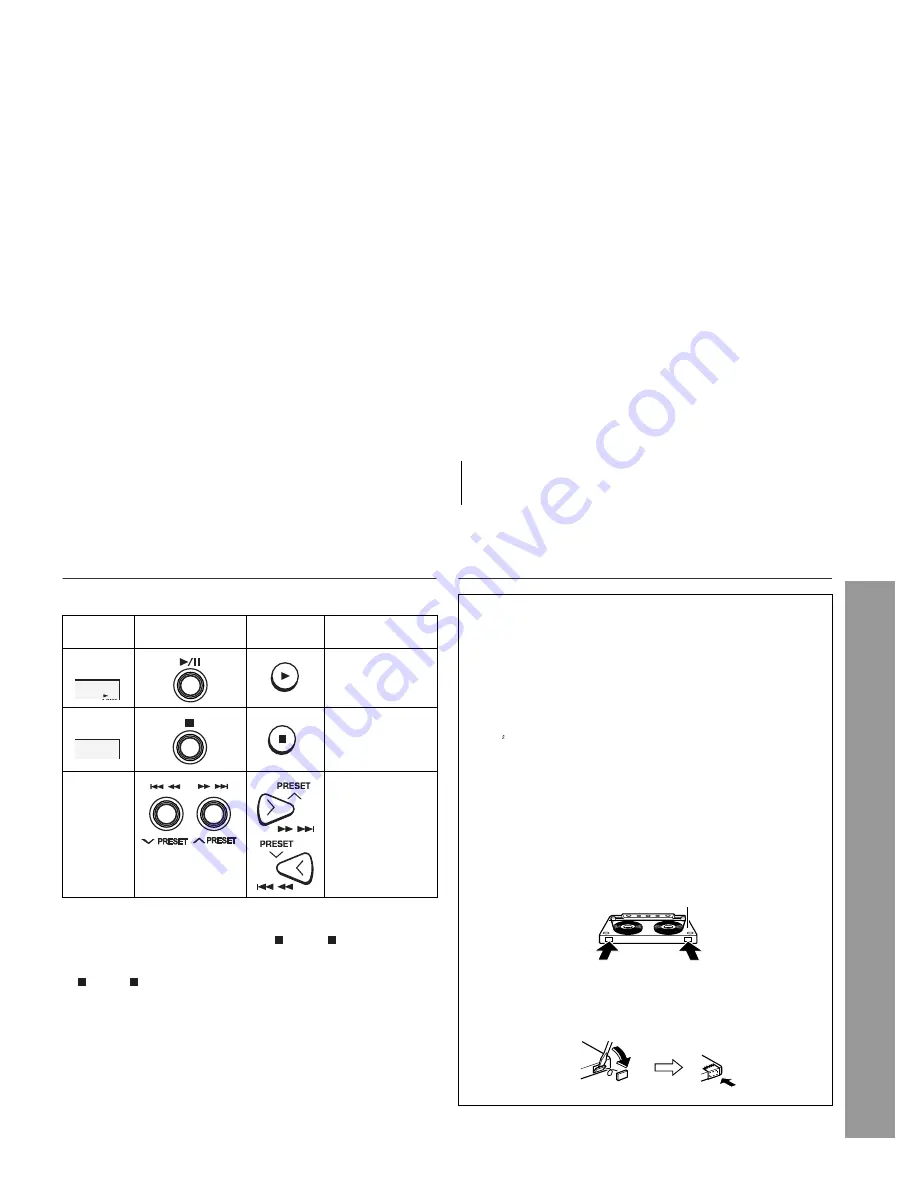
2008/June/19
CD-DK890N_US_N
33
CD-DK890N
Tape Recording
Variou
s
ta
p
e function
s
Caution:
To remove the ca
ss
ette, pre
ss
the (TAPE ) button, and then
open the compartment.
Before chan
g
in
g
from one tape operation to another, pre
ss
the
(TAPE ) button.
If a power failure occur
s
durin
g
tape operation, the tape head will
remain en
g
a
g
ed with the tape and the ca
ss
ette door will not open.
In thi
s
ca
s
e, wait until the power i
s
re
s
tored.
Recording on a ca
ss
ette ta
p
e
Function
Main unit
Remote
control
O
p
eration
Play
b
ack
Pre
ss
in the
s
top
mode.
Sto
p
Pre
ss
in the
playback, fa
s
t
forward or rewind
mode.
Fa
s
t
forward/
Rewind
Pre
ss
in the
playback or
s
top
mode.
(TAPE 2
only)
Before recording:
When recordin
g
important
s
election
s
, make a preliminary te
s
t to
en
s
ure that the de
s
ired material i
s
properly recorded.
SHARP i
s
not liable for dama
g
e or lo
ss
of your recordin
g
ari
s
in
g
from malfunction of thi
s
unit.
The volume and
s
ound control
s
can be adju
s
ted with no effect
on the recorded
s
i
g
nal (Variable Sound Monitor).
For recording, u
s
e only normal ta
p
e
s
. Do not u
s
e metal or
CrO ta
p
e
s
.
Era
s
e-
p
revention ta
b
of ca
ss
ette ta
p
e
s
:
When recordin
g
on a ca
ss
ette tape, make
s
ure that the
era
s
e-prevention tab
s
are not removed. Ca
ss
ette
s
have
removable tab
s
that prevent accidental recordin
g
or era
s
in
g
.
To protect the recorded
s
ound, remove the tab after recordin
g
.
Cover the tab hole with adhe
s
ive tape to record on the tape
without the tab.
Side A
Tab for
s
ide B
Tab for
s
ide A