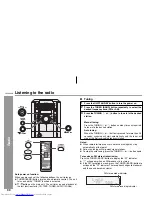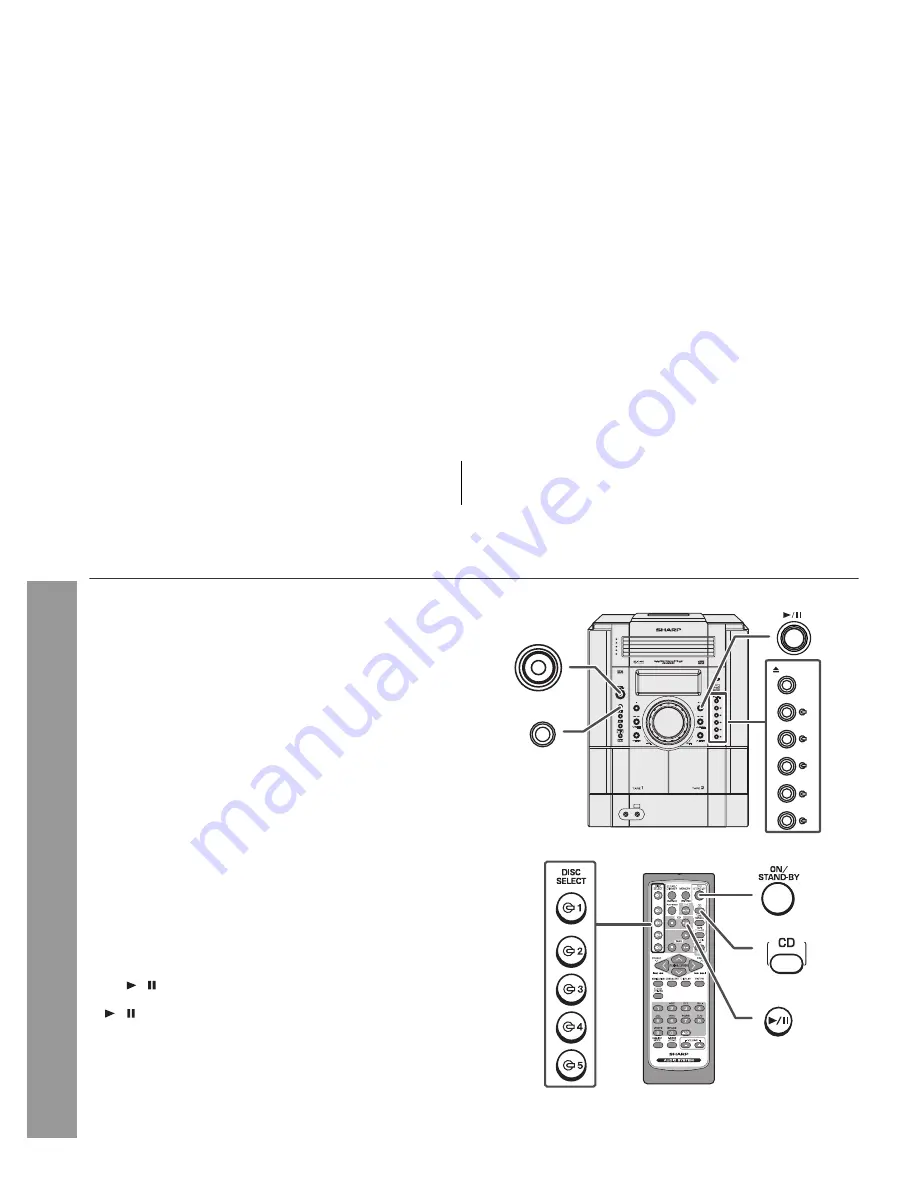
2008/June/16
CD-DK890N_US
20
CD-DK890N
CD or MP3/WMA disc Playback
Li
s
tening to a CD or MP3/WMA di
s
c
This system can play back a standard CD, CD-R/RW in the CD format
and CD-R/RW with MP3 or WMA files, but cannot record on them.
Some audio CD-R and CD-RW discs may not be playable due to the
state of the disc or the device that was used for recording.
MP3:
MP3 i
s
a form of com
p
re
ss
ion. It i
s
an acronym which
s
tand
s
for MPEG Audio Layer 3.
MP3 i
s
a ty
p
e of audio code which i
s
p
roce
ss
ed
b
y
s
ignificant
com
p
re
ss
ion from the original audio
s
ource with very little lo
ss
in
s
ound quality.
This system supports MPEG 1 Layer 3, MPEG 2 Layer 3, and
VBR files.
During VBR file playback, time counter in the display may differ
from its actual playback time.
WMA:
WMA file
s
are Advanced Sy
s
tem Format file
s
that include audio
file
s
which are com
p
re
ss
ed with Window
s
Media Audio codec.
WMA i
s
develo
p
ed
b
y Micro
s
oft a
s
an audio format file for
Window
s
Media Player.
“MP3” or “WMA” indicator will light up after the unit reads
information on an MP3 or WMA disc.
Auto
p
ower on function:
When you press any of the following buttons, the unit turns on.
CD button (main unit and remote control): The unit turns on and
the “CD” function is activated.
CD / button on the remote control: The unit turns on and CD
playback starts (regardless of the last function).
/ button on the main unit: The unit turns on and playback of
the last function starts (CD, TAPE, TUNER, AUDIO IN, iPod).
Auto
p
ower off function:
In the stop mode of CD, MP3 or WMA operation, the main unit enters
the stand-by mode after 15 minutes of inactivity.
TIMER
CD
4
3
1
5
4
5
3
2
1
PHONE
S
RECORD/PLAYBACK
PLAYBACK
(PLAY & STOP)
2
AUDIO
IN
4
5
3
2
1
OPEN/
CLO
S
E
CD
POWER
ON/
S
TAND-BY