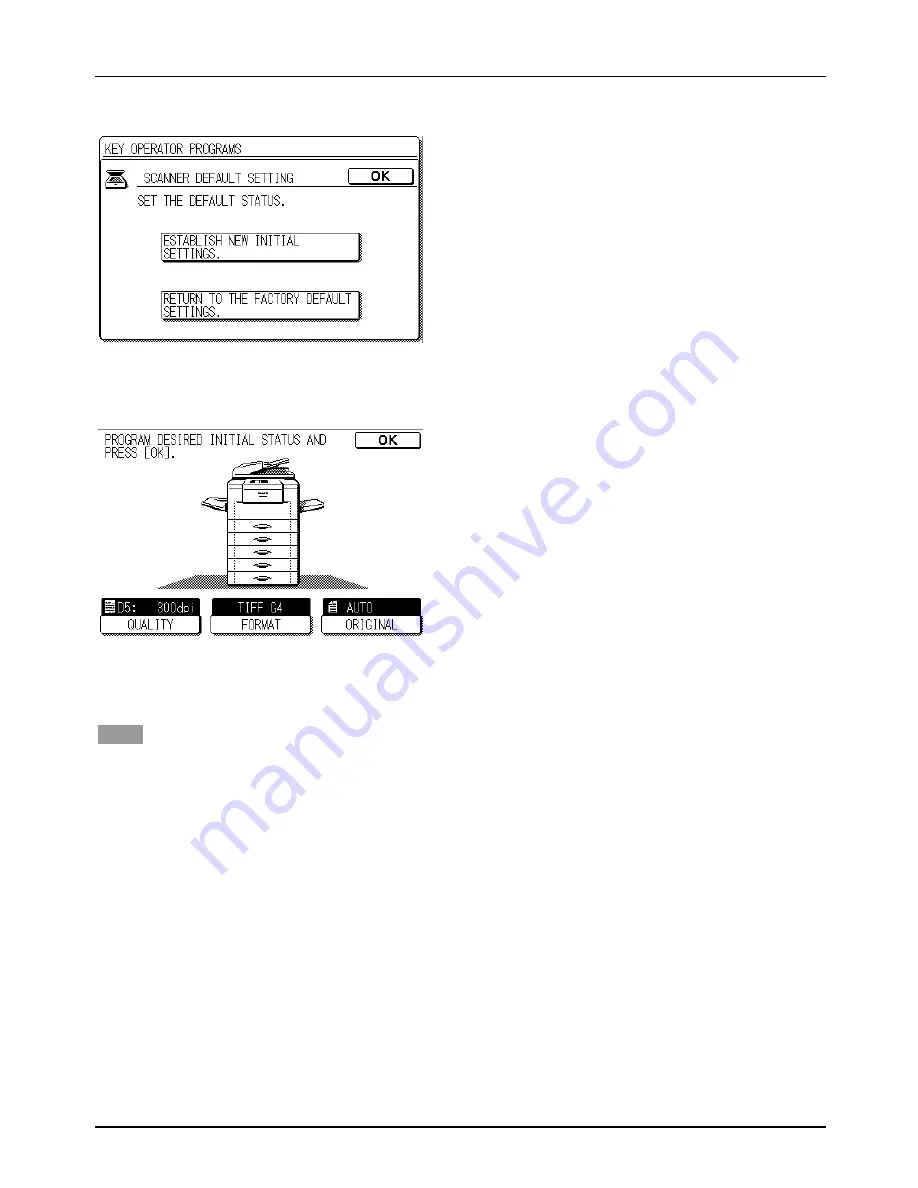
Chapter 4 Key Operator Program
24
5
Touch the ESTABLISH NEW INITIAL SETTINGS key.
6
Touch the QUALITY, FORMAT, and ORIGINAL keys, in succession, to adjust the desired
settings.
7
Touch the OK key.
The settings made in the step 6 are now the new initial settings.
NOTE
To return the scanner mode settings to the their factory default status, touch the RETURN TO THE FACTORY
DEFAULT SETTINGS key described in step 5.
Содержание AR-NS1
Страница 2: ......
Страница 45: ......
Страница 46: ...2000F DSC3 CINSE2012FC51 ...
Страница 47: ......
Страница 48: ...Chapter 8 Grossary SHARP CORPORATION AR NS1 PRINTED IN JAPAN 2000F DSC3 CINSE2012FC51 ...






























