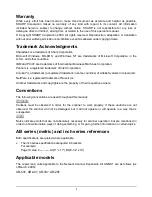Chapter 2 Getting Started
9
Scanning Destination Setup
This section describes how to set up each of the following scanning destinations:
•
•
FTP Server
•
Desktop
To send the scanned image by the network scanner, the necessary information such as the address
of the recipient must be registered as destination. Once registered, the destination is displayed as a
selectable button on the touch panel of the digital copier.
1. E-mail and FTP Server scanning destination: Set up by accessing the SharpHTTP homepage in
the embedded web server of the copier via the web browser from your network connected PC
(see the processes shown below).
2. Desktop scanning destination: It is recommended to set up by using the Setup Wizard of the
Network Scanner Tool, which is optionally installed at the installation of the Sharpdesk. (See
page 27.)
Nevertheless, it is also possible to create, modify or delete the Desktop Destinations by
accessing the embedded web server of the copier via the web browser from your network
connected PC.
1
Open the web browser such as Netscape Navigator 4.0 and later or Internet Explorer 4.0 and
later.
2
Input the IP Address previously specified to the ADDRESS field of the browser.
Input the IP address specified in the printer expansion kit AR-PB2A. (For checking the IP address, refer to
the part of “Identifying the Copier’s Network Address” on page 2.)
When the connection is completed, the Machine Information Page shown in the step 2 of page 6 will be
displayed. This page displays a navigation bar for accessing other internal web pages that allows to get
overall device status information.
3
Click the Scan button.
This brings up the Network Scanning Management web page. This page functions as main page for
adding, deleting and modifying scanning destinations.
4
Click the SELECT button of the Destinations.
Содержание AR-NS1
Страница 2: ......
Страница 45: ......
Страница 46: ...2000F DSC3 CINSE2012FC51 ...
Страница 47: ......
Страница 48: ...Chapter 8 Grossary SHARP CORPORATION AR NS1 PRINTED IN JAPAN 2000F DSC3 CINSE2012FC51 ...