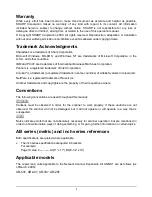Chapter 2 Getting Started
11
Setting up E-mail Destinations
E-mail Destinations are defined on the E-mail Destination Control page. To set up this scanning
destination, enter information in the fields according to the parameters listed in the table that follows
the E-mail Destination Control page. After entering all the necessary information, click the Submit
button to add the destination and return to the Network Scanner Management page.
Around 100
destinations (*1) can be registered in conjunction with the other 2 kinds of destination.
You can now access this destination from the front panel of the copier.
Item
Description
Default
E-mail Destination
Name
Input the destination name here with up to 18-
character per destination name. The name input
here is displayed on the touch panel screen of the
copier. Do not enter the destination name here
which is already registered (especially the one
registered for the other 2 kinds of destination).
Text
E-mail Address
Unlimited character field to enter multiple e-mail
addresses of the destination. Multiple addresses
can be entered by separating with standard e-mail
name separator of your e-mail system (*2). Some
systems use a comma “,” or a semi-colon “;”.
Nicknames can not be entered here. Use fully
qualified email destination names. Example:
[email protected]
Unlimited number
of e-mail addresses
*1. 2.: When multiple addresses are entered by using a single E-mail
Destination, the number of the registered destination may be less
than 100.
Содержание AR-NS1
Страница 2: ......
Страница 45: ......
Страница 46: ...2000F DSC3 CINSE2012FC51 ...
Страница 47: ......
Страница 48: ...Chapter 8 Grossary SHARP CORPORATION AR NS1 PRINTED IN JAPAN 2000F DSC3 CINSE2012FC51 ...