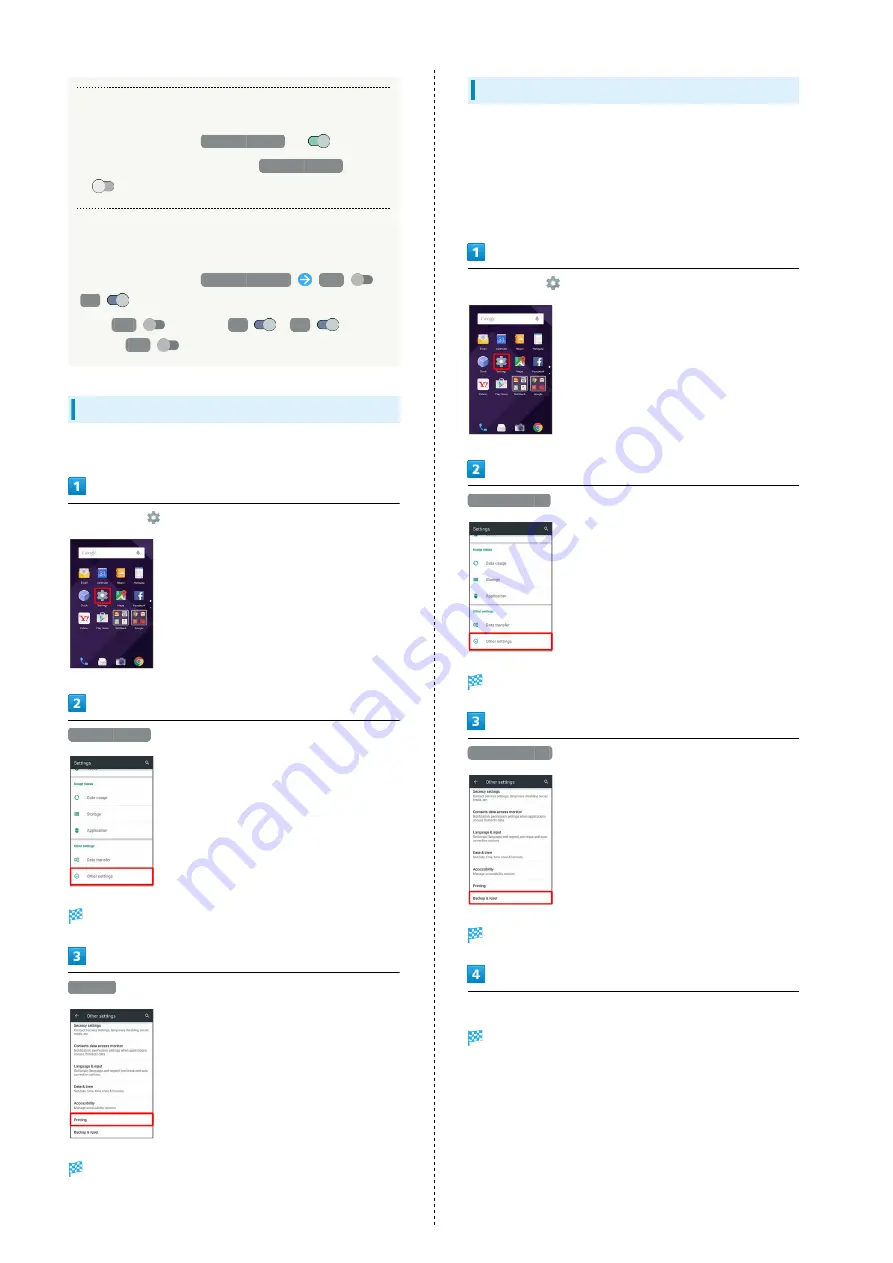
152
Inverting Colors of Screen Content
In Accessibility menu,
Color inversion
(
)
・To disable color correction, Tap
Color inversion
again
(
).
Setting Whether to Correct Colors of Screen
Content
In Accessibility menu,
Color correction
Off
/
On
・Tap
Off
to toggle
On
,
On
to
toggle
Off
.
Printing Settings
Make settings for cloud printing.
In app sheet,
(Settings)
Other settings
Other settings appear.
Printing
Printing window opens.
・Follow onscreen prompts.
Backup & Reset
Back up application data and handset settings including Wi-Fi
password to Google server, or delete all handset memory files.
・Reset all deletes all handset memory files irreversibly. Back
up important data before performing Reset all.
・Deleted content cannot be restored. Reset with caution.
In app sheet,
(Settings)
Other settings
Other settings appear.
Backup & reset
Backup & reset menu opens.
Set each item
Setting is complete.
Содержание AQUOS Xx
Страница 1: ...AQUOS Xx User Guide ...
Страница 2: ......
Страница 40: ...38 ...
Страница 59: ...Phone Calling 58 Optional Services 61 Making Call Settings 66 Address Book 68 ...
Страница 88: ...86 ...
Страница 89: ...Camera Capturing Photos Videos 88 ...
Страница 94: ...92 ...
Страница 95: ...Music Images Music Files Music 94 Viewing Managing Photos Videos Album 95 ...
Страница 100: ...98 ...
Страница 101: ...Connectivity Wi Fi 100 Using Tethering Functions 103 Bluetooth 103 ...
Страница 109: ...Global Services Global Roaming 108 Calling from Outside Japan 109 ...
Страница 114: ...112 ...
Страница 156: ...154 ...
Страница 164: ...162 ...
Страница 184: ...182 ...
Страница 187: ......
















































