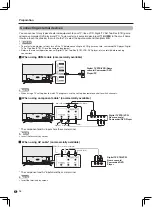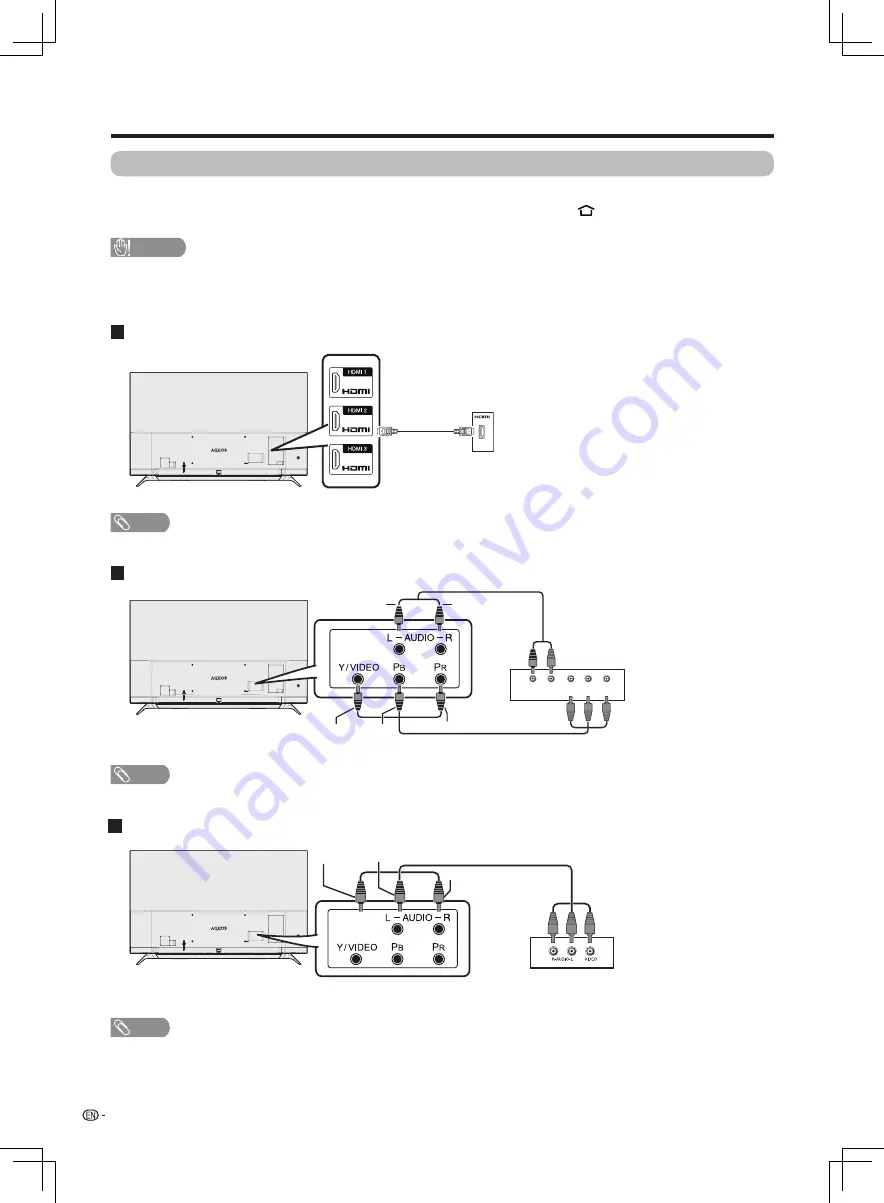
Preparation
14
CAUTION
•
To protect all equipment, always turn off the TV before connecting to a VCR, game console, camcorder, DVD player, Digital
TV Set Top Box (STB), PC or other external equipment.
•
Refer to the relevant operation manual (Digital TV Set Top Box (STB), VCR, DVD player, etc.) carefully before making
connections.
Connecting external devices
You can connect many types of external equipment to your TV, like a VCR, Digital TV Set Top Box (STB), game
console, camcorder, DVD player and PC. To view external source images, press
(
HOME
) to the smart home
interface, touch the slide bar to switch to the TV, select the input source and then press
OK
.
When using component cable* (commercially available)
When using AV cable* (commercially available)
When using HDMI cable (commercially available)
Digital TV STB/VCR/Game
console/Camcorder/DVD
Player/PC
Digital TV STB/VCR/
Game console/
Camcorder/DVD Player
Digital TV STB/VCR/
Game console/
Camcorder/DVD
Player
NOTE
•
When using a TV set-top box to watch TV programs, use the set-top box remote control to switch channels.
NOTE
•
Insert the terminals by colour.
NOTE
•
Insert the terminals by colour.
Y(Green)
Audio-R(Red)
Audio-L(White)
P
R
(Red)
P
B
(Blue)
Audio-R(Red)
Video(Yellow) Audio-L(White)
*
The component and AV input share the same terminal.
*
The component and AV input share the same terminal.
R– AUDIO – L
Y
P
B
P
R
Содержание AQUOS LC-60UA50H
Страница 1: ...LC 60UA50H LC 70UA50H ENGLISH 液晶彩色電视機 LCD COLOUR TELEVISION 使用說明書 OPERATION MANUAL 中文 TINS G952WJZZ ...
Страница 11: ...10 準備 電視機 後視圖 數碼音頻輸出端子 服務專用端子 LAN端子 天線端子 ATV DTV 操作按鍵 色差 影音輸入端子 ...
Страница 34: ...33 輪廓圖 附錄 單位 毫米 1 有效區域 2 最薄的部份 LC 60UA50H LC 70UA50H ...
Страница 67: ...33 Dimensional drawings Appendix Unit mm 1 Active area 2 Thinnest part LC 60UA50H LC 70UA50H ...