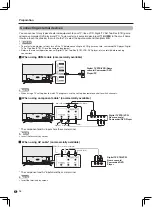7
Preparation
•
When you attach the stand unit, put the TV on a flat surface.
•
Before attaching (or detaching) the stand unit, unplug the AC power cord from the AC power outlet.
•
Before performing work, spread cushioning over the surface on which you will be laying the TV. This will prevent it from being damaged.
CAUTION
•
Attach the stand unit in the correct direction.
•
Be sure to follow the instructions. Incorrect installation of the stand unit may result in the TV falling over.
Attaching the stand unit
NOTE
•
When installing the stand unit, you need to put your TV on a
surface.
flat
Before that, put a soft cushion on the surface.
•
To detach the stand unit, perform the steps in reverse
order.
•
The angle of the stand unit is not adjustable.
•
A screwdriver is not supplied with this product.
•
During installation, please be careful to avoid getting your
hand trapped between the TV bottom and the floor.
"R"Stand unit
"R"Stand unit
Place the TV on a flat surface with soft cushion
on top of it.Then remove the adhesive tape on
both sides, and remove the cover plate on both
sides of the loudspeaker box.
Press the base plate (small) on both sides of the
stereo sound into the left and right empty groove
of the sound, and make sure the cover plate is
pressed tightly.
Special instructions: if you use the wall mount, please proceed
with step 1, remove the cover board, then tear off the double
adhesive paper on the cover board, then press the cover board
on both sides of the sound, then install the wall hanging.
Insert the left and right base brackets into the
groove at the bottom of the TV set, then move
horizontally to the middle of the TV set. Please
ensure that the base is jammed.
Insert the six screws into the six holes on the
bottom of the stand, and tighten them.
Soft cushion
Short Screws
Long Screws
Separation paper peeling
Separation paper peeling
Double faced adhesive tape
"L"Stand unit
"L"Stand unit
Содержание AQUOS LC-60UA50H
Страница 1: ...LC 60UA50H LC 70UA50H ENGLISH 液晶彩色電视機 LCD COLOUR TELEVISION 使用說明書 OPERATION MANUAL 中文 TINS G952WJZZ ...
Страница 11: ...10 準備 電視機 後視圖 數碼音頻輸出端子 服務專用端子 LAN端子 天線端子 ATV DTV 操作按鍵 色差 影音輸入端子 ...
Страница 34: ...33 輪廓圖 附錄 單位 毫米 1 有效區域 2 最薄的部份 LC 60UA50H LC 70UA50H ...
Страница 67: ...33 Dimensional drawings Appendix Unit mm 1 Active area 2 Thinnest part LC 60UA50H LC 70UA50H ...