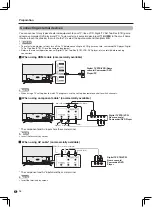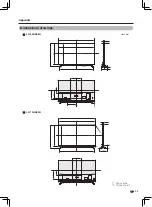28
Buttons for USB media operation
Button/menu
Description
Video
mode
Audio
mode
Picture
mode
Play/Pause.
-
Go to the previous file.
-
-
Go to the next file.
-
-
Loop.
Each time you press
OK
, the mode will switch from Order
play, Repeating all songs, Play this song only once, Repeating
current song and Shuffle
is on.
-
-
Playlist
Select a file
from the playlist to start playback.
-
-
Scale
Press
CH
to switch photo size.
Press
to move.
-
-
Rotate
Rotate the picture
Press or to roate the image 90 degress anticlockwise,
and press or to roate the image 90 degress clockwise.
Press to exit this mode.
-
-
Sliding
Set the Time Interval and Animation of the slide.
-
-
TV Setting
You can set the TV.
Subtitle
Options
Set Subtitle On-off, Subtitle Select, Subtitle Switching, Subtitle
Search and Subtitle Advanced.
-
-
Audio Options
Select audio track.
-
-
Jump Time
Set the starting playback time.
-
-
Advanced
Options
Set Continue Play, Forward Rewind and Single Cycle.
-
-
Press
OK
to the previous file.
-
-
Press
OK
to the next file.
-
-
Fast forward Press to fast forward.
-
Reverse
Press
to reverse.
-
Go to the previous file.
-
-
Go to the next file.
-
-
Other useful features
/
/
/
/ /
Содержание AQUOS LC-60UA50H
Страница 1: ...LC 60UA50H LC 70UA50H ENGLISH 液晶彩色電视機 LCD COLOUR TELEVISION 使用說明書 OPERATION MANUAL 中文 TINS G952WJZZ ...
Страница 11: ...10 準備 電視機 後視圖 數碼音頻輸出端子 服務專用端子 LAN端子 天線端子 ATV DTV 操作按鍵 色差 影音輸入端子 ...
Страница 34: ...33 輪廓圖 附錄 單位 毫米 1 有效區域 2 最薄的部份 LC 60UA50H LC 70UA50H ...
Страница 67: ...33 Dimensional drawings Appendix Unit mm 1 Active area 2 Thinnest part LC 60UA50H LC 70UA50H ...