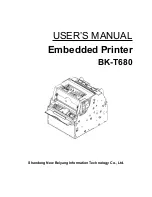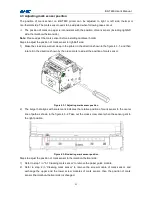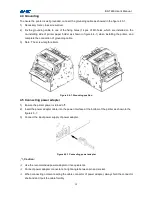BK-T680 User’s Manual
- 3 -
Content
1 Overview
..................................................................................................................................................................
1
1.1 Introduction
......................................................................................................................................................
1
1.2 Main features
...................................................................................................................................................
1
2 Main technical index
..............................................................................................................................................
3
2.1 Technical specifications
.................................................................................................................................
3
2.2 Paper specifications
.......................................................................................................................................
4
3 Structure and functions
.........................................................................................................................................
6
3.1 Appearance
......................................................................................................................................................
6
3.2 Overall size
......................................................................................................................................................
6
3.3 Print module and controlling parts
...............................................................................................................
8
3.4 Presenter
..........................................................................................................................................................
9
4 Installation and suggestion
.................................................................................................................................
10
4.1 Unpacking
......................................................................................................................................................
10
4.2 Adjusting paper guide
..................................................................................................................................
10
4.3 Adjusting mark sensor position
..................................................................................................................
11
4.4 Grounding
......................................................................................................................................................
12
4.5 Connecting power adapter
..........................................................................................................................
12
4.6 Connecting interface cable
.........................................................................................................................
13
4.7 Installing paper roll and loading paper
......................................................................................................
13
4.8 Installing printer
.............................................................................................................................................
15
4.9 Installing printer driver
.................................................................................................................................
17
5 Routine maintenance
...........................................................................................................................................
22
5.1 Cleaning mark sensor
..................................................................................................................................
22
5.2 Cleaning print head and platen roller
........................................................................................................
23
5.3 Cleaning paper out sensor
..........................................................................................................................
24
5.4 Cleaning retraction sensor
..........................................................................................................................
25
5.5 Clearing jammed paper in the cutter
.........................................................................................................
25
5.6 Clearing jammed paper in the presenter
..................................................................................................
26
6 Interface signal
.....................................................................................................................................................
27