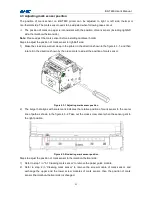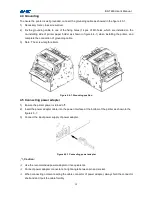BK-T680 User’s Manual
19
4.9.2 Advanced installation
Advanced installation is mainly used for the users who have special requests to the printer driver.
Different to typical installation, it supports driver for printer with several USB ports and has the function to
set printer driving mode. Steps for advanced installation are as follows:
1)
Run "Setup_BK-T680_EN V1.0\Setup.exe". Please read the legal agreement carefully. If you
agree to the terms of this agreement, click on the "I Accept" button, and then click on "Next"
button.
2)
Select install module and the name of the printer that will be installed. If you want to set the
current printer as the default printer, click on "Set As Default Printer", and then click on "Next"
button.