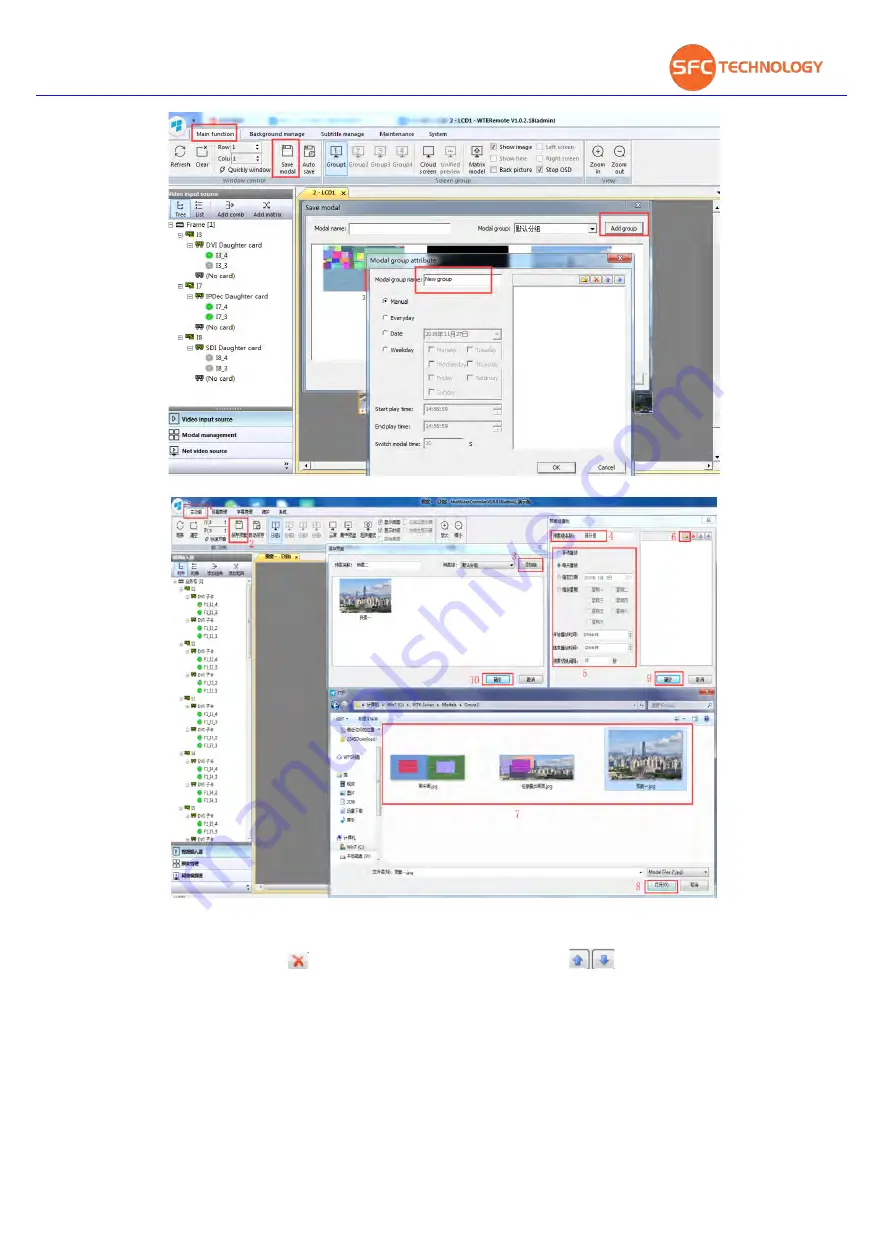
24
7
、
successfully, the added plan name will be displayed in the list on the right side of the dialog box. Use the left mouse button to
select a scene name and click the button
to delete the added plan in the plan group. Click
to adjust the order of playback.
8
、
After adding the plan, click OK to save and exit. You can see the saved plan in the plan management-tree, you can manually
switch to play or play at the set time.
3.1.10.3 Group save automatically
Click the “Auto Save” button on the main function interface to make the background color of the button blue. As long as there is any
change in the current plan (the prerequisite is to save at least one plan), the content of the plan is automatically saved as the current content.
After each restart of the processor, the processor will automatically retrieve the picture before the shutdown
If you do not need the auto save function, click "Auto Save" again to make the button background blue.
Содержание SFCR-MD
Страница 1: ...9 40 Layer Videowall Controller Operation manual SFCR MH SFCR MD ...
Страница 3: ......
Страница 24: ...19 Click clear to clear all sources on the screen ...






























