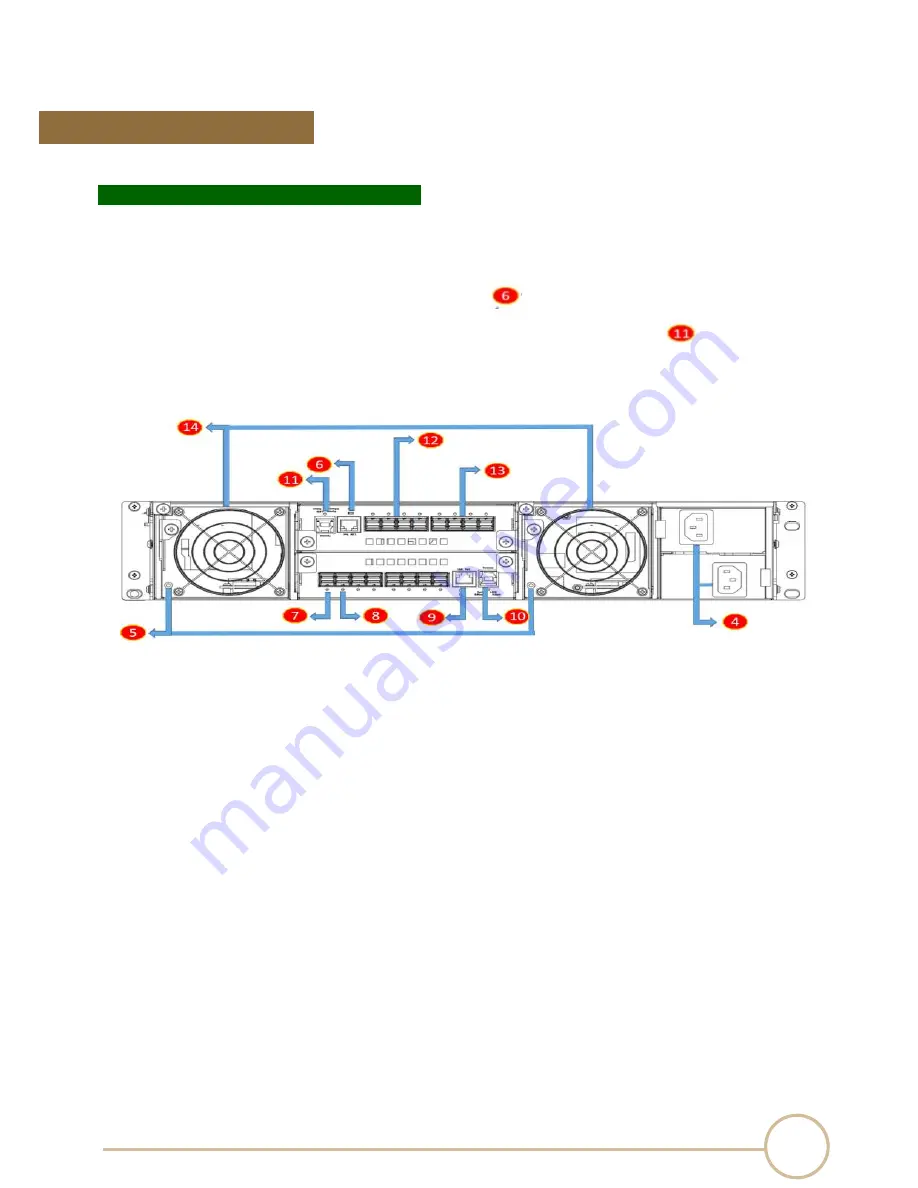
38
SERIAL CABLES NVMe JBOF User’s Manual
5.
Firmware Upgrade
Enter the firmware upgrade mode
There are two ways to enter the firmware upgrade mode
From LCD panel, select upgrade firmware option Or
Before power on system, press and hold mute button (
-> near LAN port ) then power on system
If enter firmware upgrade mode success, user can check “System healthy LED
” is blinking
(Green/Red)
Содержание PCI-ENC8G-024U
Страница 1: ...SERIAL CABLES NVMe JBOF User s Manual PCI ENC8G 024U NVMe 2U24Bay JBOF User s Manual Revision 1 2...
Страница 20: ...17 SERIAL CABLES NVMe JBOF User s Manual...
Страница 43: ...40 SERIAL CABLES NVMe JBOF User s Manual Load firmware file Click Load Hex File button to select firmware file...
Страница 45: ...42 SERIAL CABLES NVMe JBOF User s Manual Disconnect serial port and power cycle the system...




















