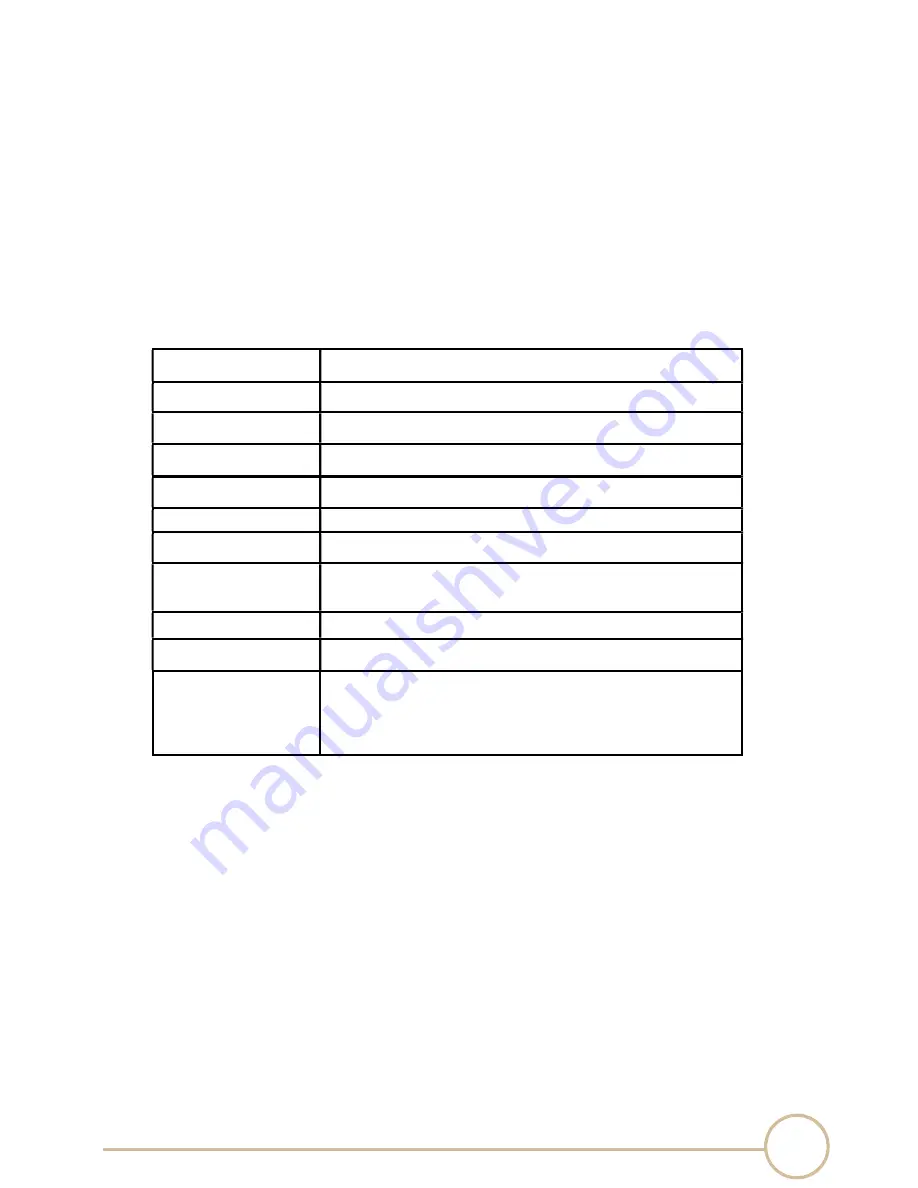
10
SERIAL CABLES NVMe JBOF User’s Manual
3.2
Function key definitions
The main menu appears on the LCD screen as shown below:
Use the UP/DOWN to move left and right and highlight a menu item. Press ENT to select the
highlighted item. Press the UP/DOWN to browse the selection. Press ESC to return to the
previous screen.
Select an option, related information or submenu items, to display beneath it.
The LCD configuration main menu are:
Functions
Description
Fan Info
Show system FANs TACH info.
Temp Info
Show system temperatures info.
PSU Info
Show system PSU info, including voltage, current, FAN info and
temperature.
Slot Info
Show link width and speed for NVMe slots.
Port Info
Show link width and speed for ports of PCIe switch board.
Ethernet IP Info
Show Ethernet port info of PCIe switch board.
Firmware Upgrade
Step1: Enter password
Step2: Choose switch board A/B, notify PCIe switch board
upgrade FW.
Firmware Version
Show all FW versions, including LCD and PCIe switch boards.
System Power OFF
Enter password (default is “00000000”) -> power off
Set Password
Step1: Enter old password
Step2: Enter New password
Step3: Verify new password
LCD displays new password been changed
Содержание PCI-ENC8G-024U
Страница 1: ...SERIAL CABLES NVMe JBOF User s Manual PCI ENC8G 024U NVMe 2U24Bay JBOF User s Manual Revision 1 2...
Страница 20: ...17 SERIAL CABLES NVMe JBOF User s Manual...
Страница 43: ...40 SERIAL CABLES NVMe JBOF User s Manual Load firmware file Click Load Hex File button to select firmware file...
Страница 45: ...42 SERIAL CABLES NVMe JBOF User s Manual Disconnect serial port and power cycle the system...




























