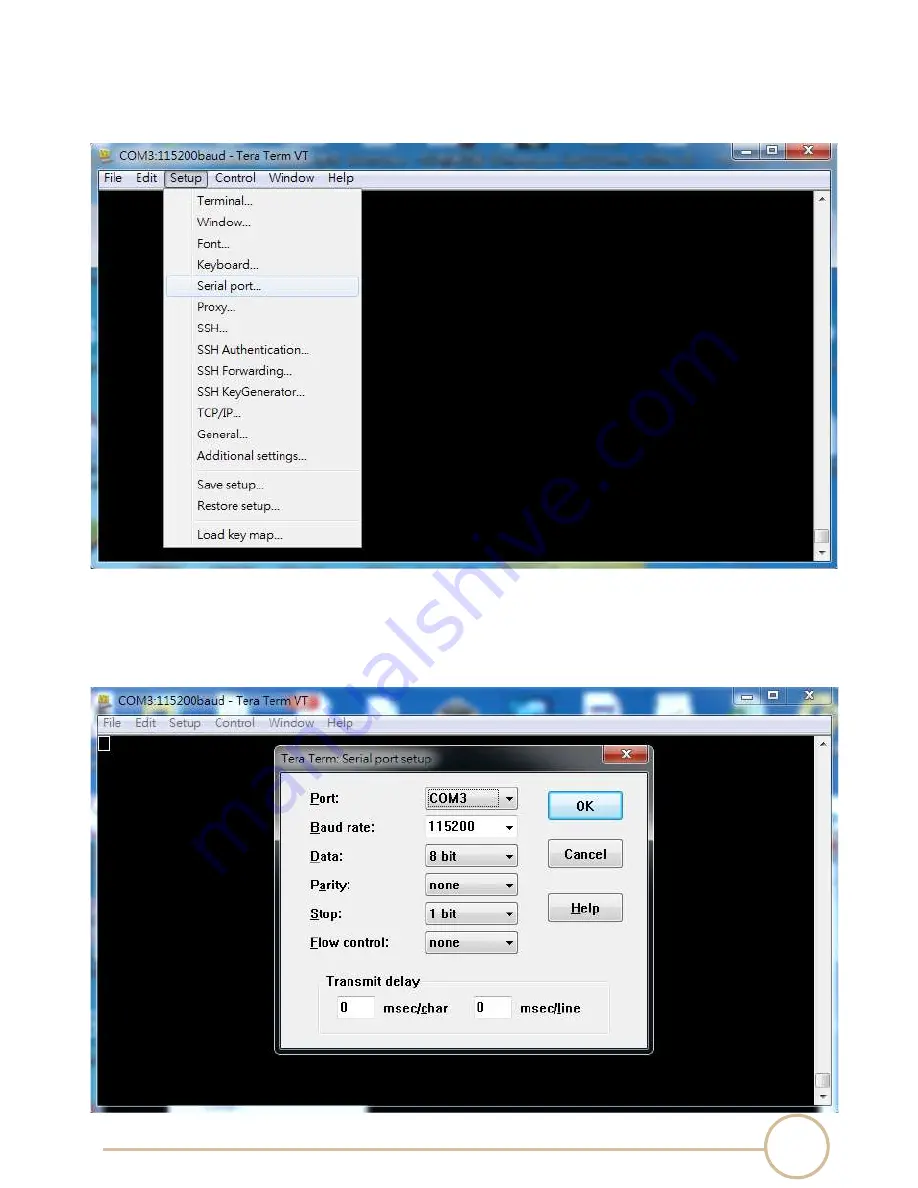
13
SERIAL CABLES NVMe JBOF User’s Manual
Step 2:
To ensure proper communications between NVMe JBOF controller and the VT100 Terminal
emulation, please configure the VT100 Terminal emulation settings to the values shown below:
For “Port”, select COM3 in this example. (Depend on which COM port used on Host)
For “Baud rate”, select 115200.
For “Data”, select 8 bit. For “Parity”, select none.
For “Stop”, select 1 bit. For “Flow control”, select: none.
Click OK when you have finished your selections.
Содержание PCI-ENC8G-024U
Страница 1: ...SERIAL CABLES NVMe JBOF User s Manual PCI ENC8G 024U NVMe 2U24Bay JBOF User s Manual Revision 1 2...
Страница 20: ...17 SERIAL CABLES NVMe JBOF User s Manual...
Страница 43: ...40 SERIAL CABLES NVMe JBOF User s Manual Load firmware file Click Load Hex File button to select firmware file...
Страница 45: ...42 SERIAL CABLES NVMe JBOF User s Manual Disconnect serial port and power cycle the system...






























