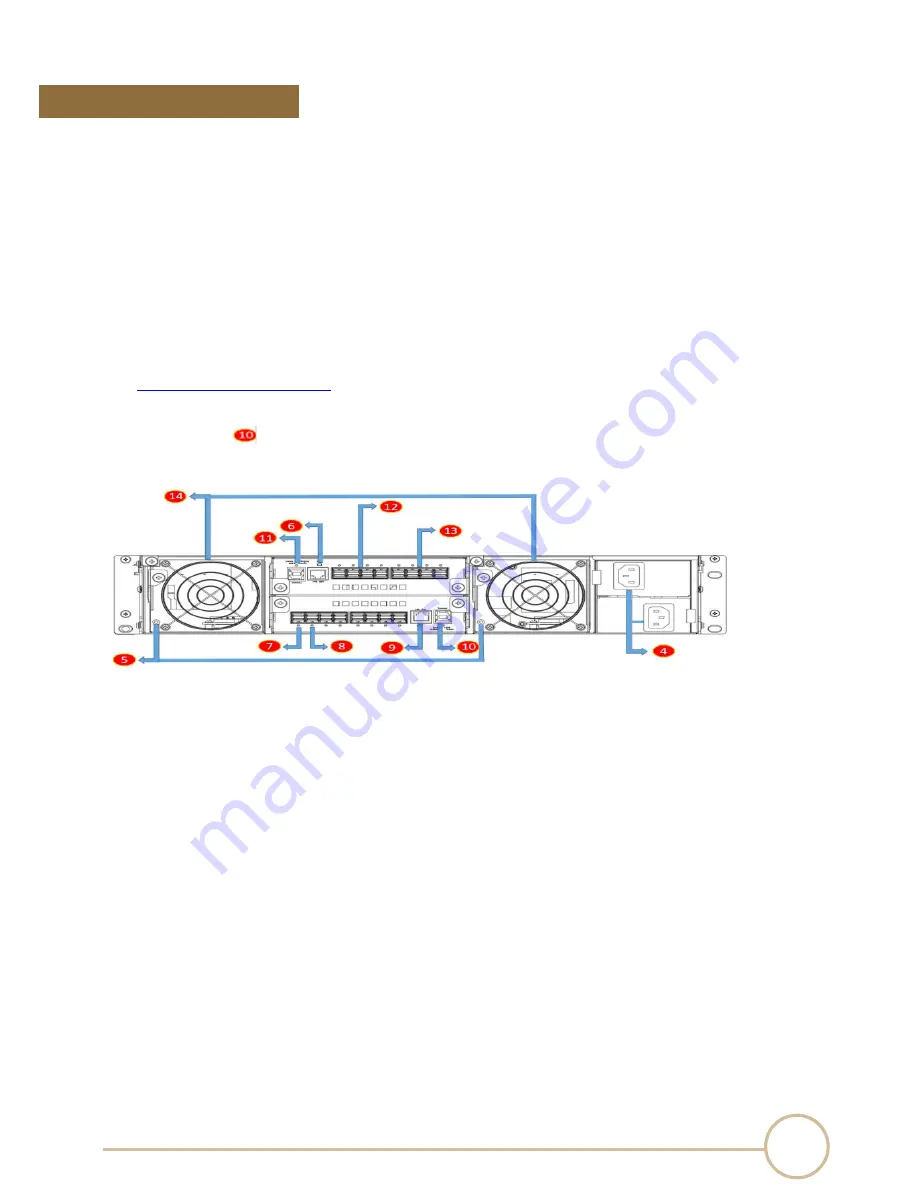
11
SERIAL CABLES NVMe JBOF User’s Manual
4. CLI M
ANAGER
This Command Line Interface (CLI) is provided for you to manage the NVMe controller functions.
The CLI is useful in environments where a graphical user interface (GUI) is not
available.
‧
Location of USB
Port
NVMe JBOF enclosure uses the USB port as the serial port interface. Please use the USB type A
male to Type B male cable to connect switch controller to PC and operation system will detect a
new “
USB-to-Serial COM Port”. Please use this serial port to configure the switch controller.
Note: USB-to-Serial bridge chip is Prolific PL2303, user can download Windows, Mac OS X driver
from
http://www.prolific.com.tw
USB port location:
‧
Establishing the Connection for the USB
Port
The CLI function can be done by using an ANSI/VT-100 compatible terminal emulation program. You
must complete the appropriate installation procedure before proceeding with the CLI function.
Whichever terminal emulation program is used must support the XMODEM file transfer
protocol.
Содержание PCI-ENC8G-024U
Страница 1: ...SERIAL CABLES NVMe JBOF User s Manual PCI ENC8G 024U NVMe 2U24Bay JBOF User s Manual Revision 1 2...
Страница 20: ...17 SERIAL CABLES NVMe JBOF User s Manual...
Страница 43: ...40 SERIAL CABLES NVMe JBOF User s Manual Load firmware file Click Load Hex File button to select firmware file...
Страница 45: ...42 SERIAL CABLES NVMe JBOF User s Manual Disconnect serial port and power cycle the system...















































