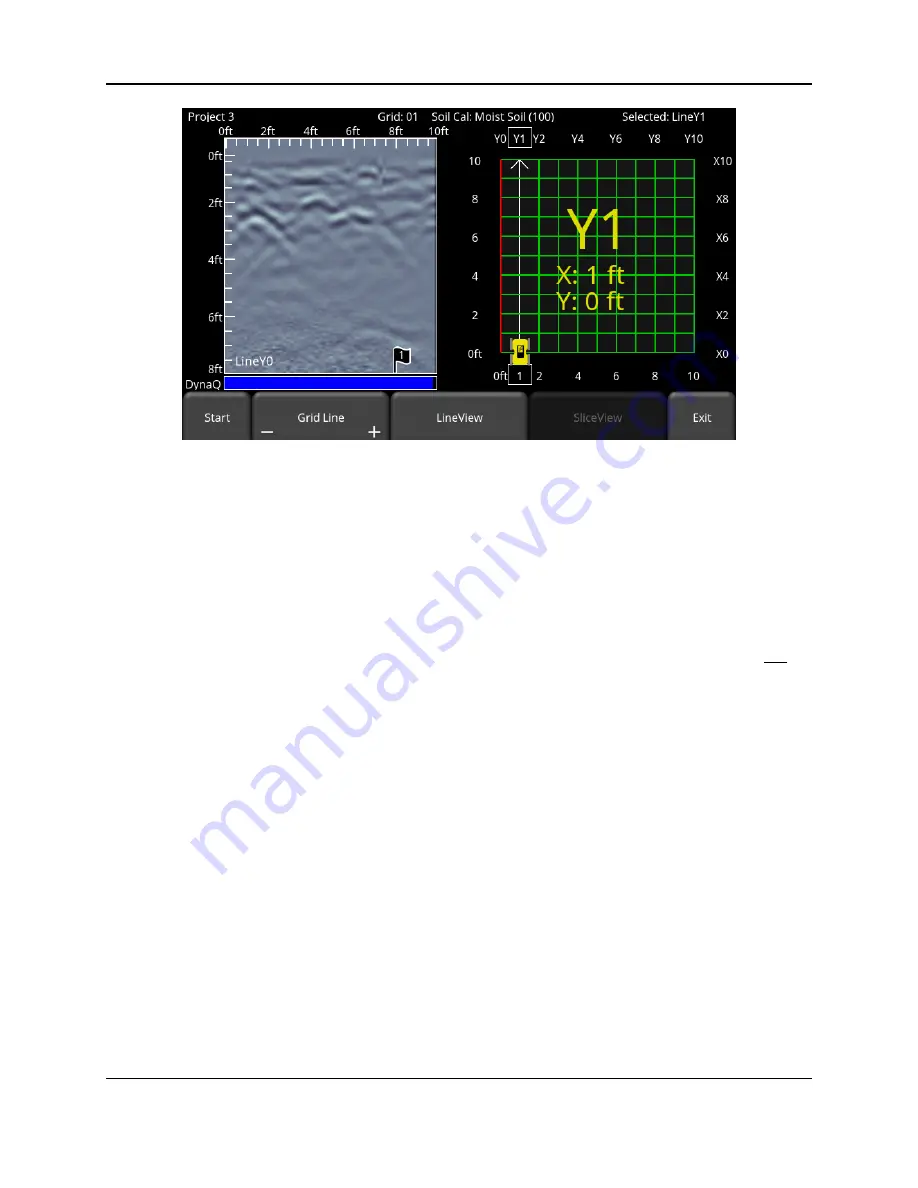
Grid Scan
77
Figure 7-9: Display after the first grid line is collected
Move back to the start of the next line and repeat the process. Once all the lines are done in
one direction, it will automatically prompt you to collect lines in the other direction.
Not all lines have to be collected. If your area of interest is only 4m x 4m, set the Grid Size to
5m x 5m, but just don’t collect the outer lines.
7.3.3
Obstacles in your path
If there is an obstruction preventing you from finishing the line (such as a tree or rock), do not try
to steer the system around the obstruction, as this will throw off the positioning of the data.
When you approach the obstruction, end the line by pressing
End Line
. The software will move
you to the start of next line.
You now have the option to
collect a “reverse” line from the other direction. Press the Grid Line
minus
button to move to the previous line, but in the reverse direction. Alternatively, you can
also press the left or down arrow (depend
ing which axis you’re on) on the 4-way directional
keypad to move to the previous line in the reverse direction. The name of the line will now
contain an R at the end. Press
Start
to collect this line and then
End Line
to end the line when
you hit the obstruction.
The example in Figure 7-10 shows that line Y3 was not complete, so a reverse line was added
to it.
You can also choose not to collect a reverse line right away. Once you are done all the lines in
that direction (e.g. Y lines), the software will automatically return to any incomplete lines in that
direction and give you the opportunity to collect a reverse line.
Содержание LMX200 Series
Страница 1: ...2015 00158 09 ...
Страница 2: ...ii ...
Страница 4: ...Product Registration iv ...
Страница 10: ...x ...
Страница 14: ...xiv ...
Страница 48: ...Tools Setup 48 ...
Страница 52: ...GPR Concepts 52 ...
Страница 62: ...Line Scan 62 Figure 6 12 Varying displayed depth Figure 6 13 Varying position or horizontal scaling ...
Страница 86: ...SliceView 86 ...
Страница 96: ...Capturing Screens E mailing Mini Reports 96 Figure 10 3 Example of a Mini Report ...
Страница 104: ...Transferring Data to a PC 104 ...
Страница 108: ...Troubleshooting 108 ...
Страница 111: ...Care Maintenance 111 ...
Страница 112: ...Care Maintenance 112 ...
Страница 114: ...Parts List Accessories 114 ...
Страница 115: ...Parts List Accessories 115 14 2 Accessories The following accessories are available for purchase ...
Страница 116: ...Parts List Accessories 116 ...
Страница 118: ...Technical Specifications 118 ...
Страница 120: ...Appendix A Health Safety Certification 120 ...
Страница 128: ...Appendix B GPR Emissions Interference and Regulations 128 ...
Страница 130: ...Appendix C Instrument Interference 130 ...
Страница 132: ...Appendix D Safety around Explosive Devices 132 ...






























