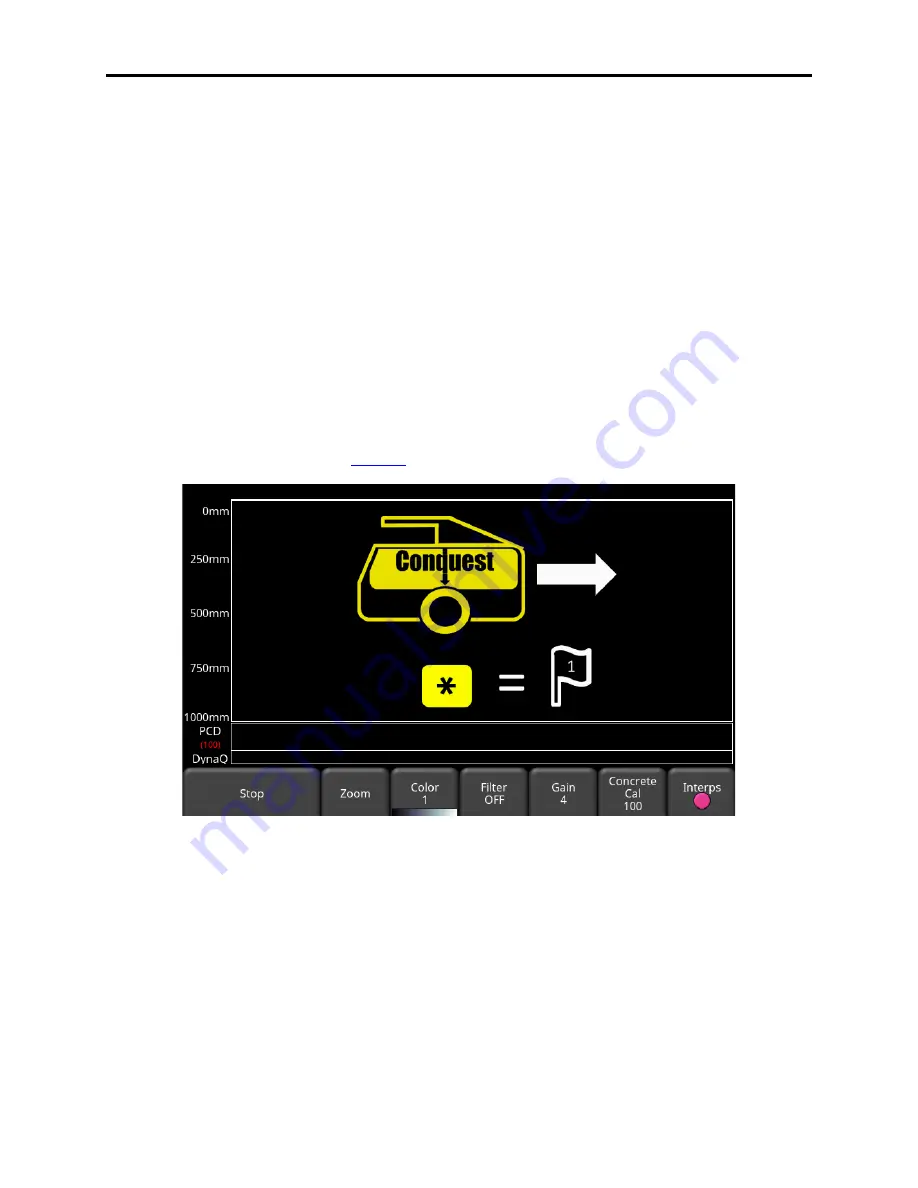
Conquest 100
Line Scan
61
•
View
- press this button to review the previously collected line.
•
Delete
- pressing this will delete the line. It will prompt you to confirm before deleting.
6.2 Acquiring Data
From the Line Scan menu in Figure 6-1, there are 3 ways to start collecting data:
•
Press
Start
on the Display Unit
•
Press the
Enter
button on the Sensor Head
•
Press the
Bluetooth Trigger
The screen will change to the Line Scan data acquisition screen (Figure 6-4). The system
beeps once and the red light by the star key on the Sensor Head turns on. You will see a depth
scale along the left side of the screen. The position scale will be on the top once acquisition
begins. The measurement units on these axes (Metric or US Standard) are based on the
setting in the Preferences menu (
Figure 6-4: Commencing data acquisition
As the Sensor Head is pushed along a straight line, the GPR Line image scrolls onto the screen
from the right and moves to the left (Figure 6-5). The data will scroll as fast as you move. It is
best to go at a uniform speed because irregular motion may reduce data quality.
Содержание CONQUEST 100
Страница 1: ... Copyright 2015 Sensors Software Inc 2015 00049 05 ...
Страница 2: ......
Страница 4: ......
Страница 10: ......
Страница 16: ...Conquest 100 Overview 6 ...
Страница 46: ...Conquest 100 Main Screen 36 ...
Страница 54: ...Conquest 100 Tools Setup 44 On the page that follows ensure the setting Allow less secure apps is set to ON ...
Страница 82: ...Conquest 100 Line Scan 72 Figure 6 16 Adding Interps over rebar Figure 6 17 Available colors for Interps ...
Страница 84: ...Conquest 100 Line Scan 74 ...
Страница 104: ...Conquest 100 SliceView 94 ...
Страница 114: ...Conquest 100 Transferring Data to a PC 104 ...
Страница 116: ...Conquest 100 Transferring Data to a PC 106 ...
Страница 120: ...Conquest 100 Troubleshooting 110 ...
Страница 124: ...Conquest 100 Care and Maintenance 114 ...
Страница 126: ...Conquest 100 Parts List Accessories 116 14 2 Accessories The following accessories are available for purchase ...
Страница 128: ...Conquest 100 Technical Specifications 118 ...
Страница 130: ...Conquest 100 Appendix A Health Safety Certification A2 ...
Страница 140: ...Conquest 100 Appendix C Instrument Interference C2 ...
Страница 142: ...Conquest 100 Appendix D Safety Around Explosive Devices D1 ...






























