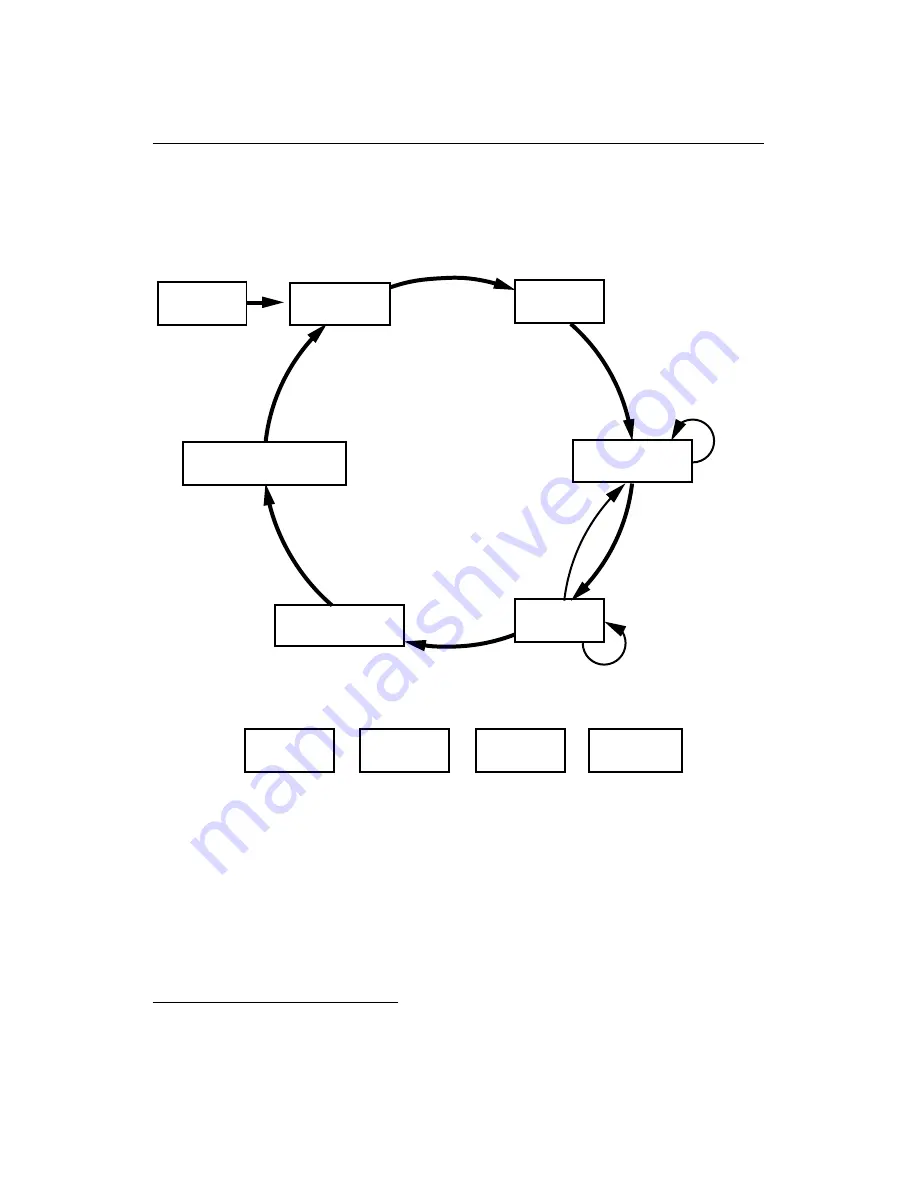
Advanced functionalities
4.5
Autonomous controller and modes of flight
Idle
(on ground)
Take-off
Circle
Start Waypoint
Perform
Mission
Circular Landing
Switch On
after a few seconds
on ground
shake 3x
and release
after climbing
to take-off
transition height
automatically after
2 complete circles
if landing has
been requested
if ‘Wait on Start
waypoint after
take-off’ is
enabled
if ‘Go to start waypoint
after mission’ is enabled
when mission is completed
Circle
Home Waypoint
Hold
Position
if ‘Restart mission
after mission’
is enabled
Emergency
Landing
Full
Manual
Assisted
Manual
Autonomous operation modes
Manual and emergency modes
During a typical flight the autonomous controller on the
swinglet CAM
will switch
between various modes depending on its flight plan and the commands that it
receives from the Control Bar¹⁸. The controller changes between modes during a
typical mission as shown in the figure above, and as described in more detail in
the following list:
•
After being switched on and running pre-flight checks the drone will enter
Idle mode until it is ready to be launched. Shaking the drone back and forth
¹⁸ see section ‘Control Bar’ on page 76 for details on the Control Bar
60
Содержание swinglet
Страница 1: ...Extended User Manual swinglet CAM Revision 12 September 2014 Copyright 2010 2014 senseFly Ltd...
Страница 13: ...6 5 Charging the remote control 112...
Страница 48: ......
Страница 49: ...Part II Advanced functionalities...
Страница 114: ......
Страница 115: ...Part III Maintenance Repair and Troubleshooting...
Страница 148: ......
Страница 149: ...Part IV Speci cations...
Страница 154: ......






























