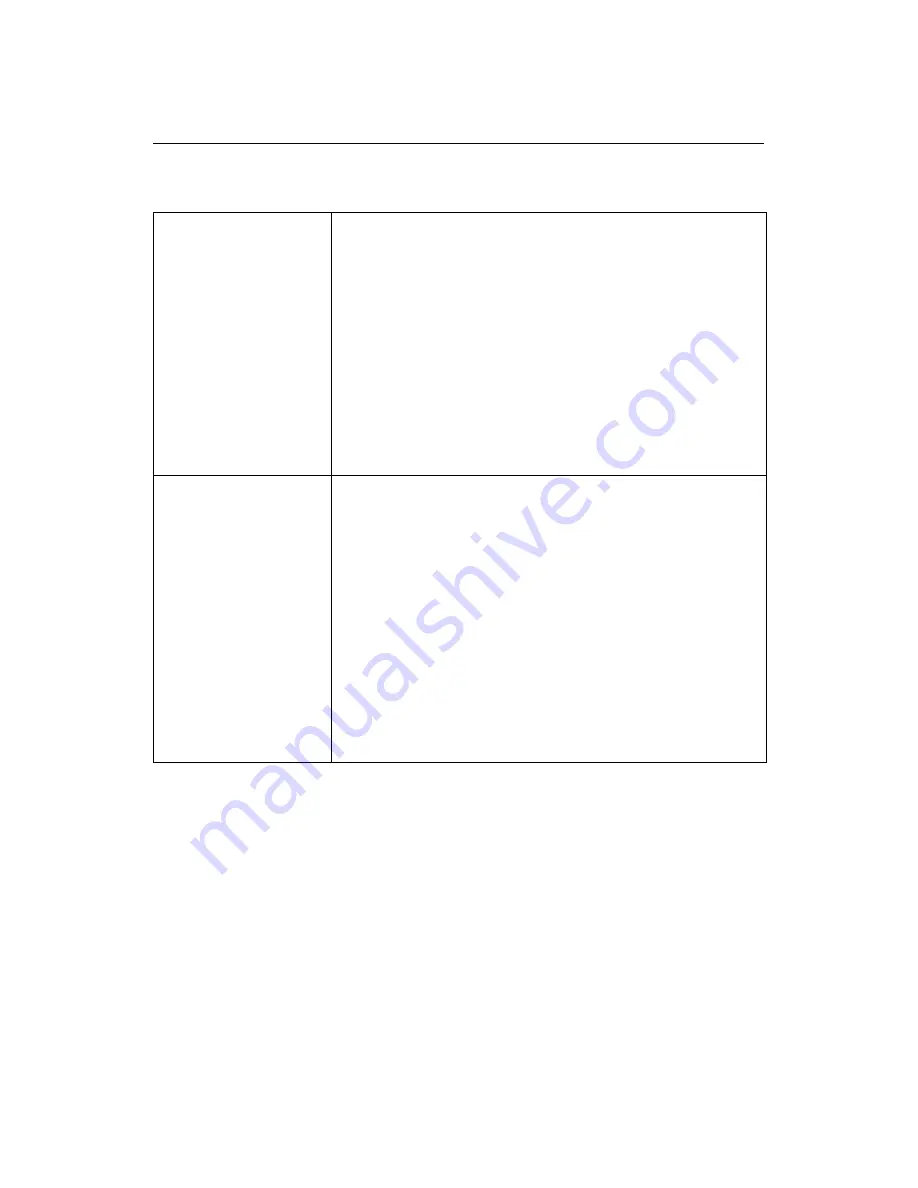
Maintenance, Repair and Troubleshooting
Out of working
area radius
The drone has passed the lateral boundary of the
working area, defined by the working area radius.
This may occur if waypoints are set close to or outside
of the working area or due to strong wind.
Security action:
The drone flies towards the Home
waypoint at an altitude defined by the Home way-
point’s Change altitude parameter (by default, set to
‘Highest’).
User action:
Limit the planned flight path within the
working area boundaries.
Far outside of
working area
The drone has passed far outside of the working area.
This may be caused by very high winds or due to me-
chanical failure.
Security action:
The drone tries to orient itself in the
direction of the Home waypoint and begins descend-
ing immediately until it lands on the ground or re-
turns within the working area.
User action:
Keep track of the location of the drone
during landing. If the drone lands outside of view fol-
low the instructions in section ‘Losing and locating
your
swinglet CAM
in the field’ on page 146.
138
Содержание swinglet
Страница 1: ...Extended User Manual swinglet CAM Revision 12 September 2014 Copyright 2010 2014 senseFly Ltd...
Страница 13: ...6 5 Charging the remote control 112...
Страница 48: ......
Страница 49: ...Part II Advanced functionalities...
Страница 114: ......
Страница 115: ...Part III Maintenance Repair and Troubleshooting...
Страница 148: ......
Страница 149: ...Part IV Speci cations...
Страница 154: ......






























