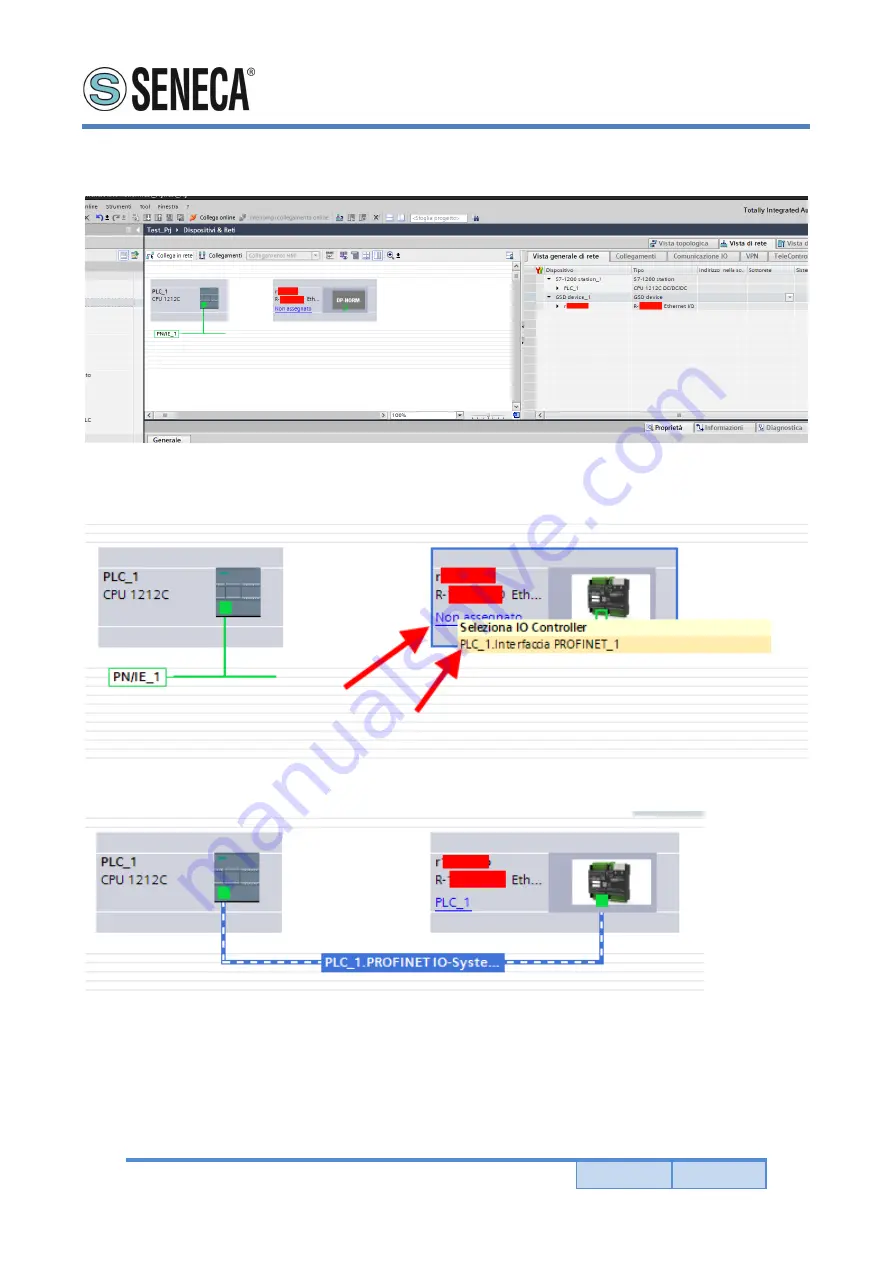
User Manual
R-32DIDO SERIES
ALL RIGHTS RESERVED. NO PART OF THIS PUBLICATION MAY
BE REPRODUCED WITHOUT PRIOR PERMISSION.
www.seneca.it
Doc: MI-00576-2-EN
Page 43
Drag the device to the network view:
Now associate it to the PLC by clicking with the left mouse on "Not assigned" and then select the PLC:
Click twice on the Seneca device and configure the IP address here too (for example 192.168.90.48):























