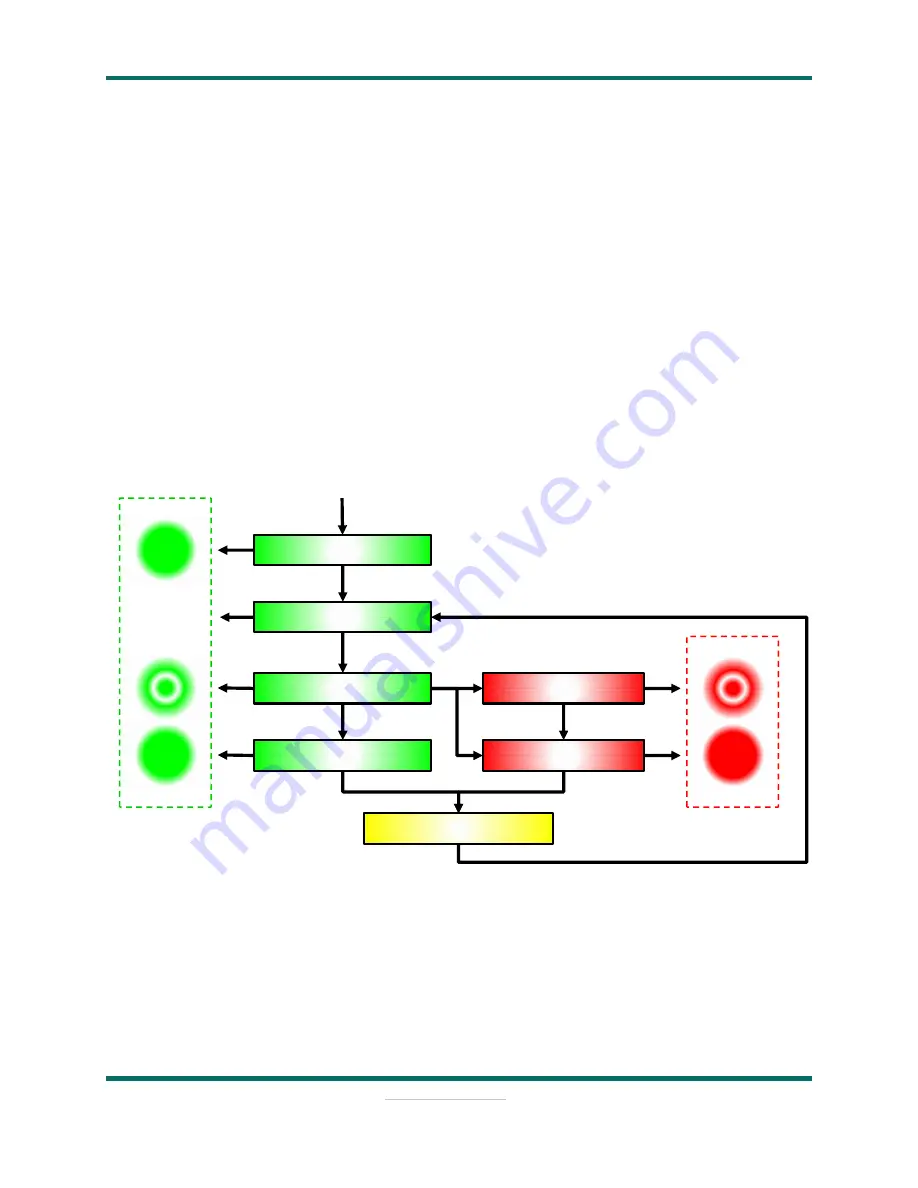
User Guide Rev 2.0
www.semtech.com
4 of27
TSDMTX-19V3-EVM
May-18
Semtech
LED Behavior
The red and green LEDs on the EVM let the user know what the transmitter is doing as it operates. As seen in the
diagram below, when power is applied, the transmitter initializes as indicated by the green LED lighting for about
a half second. Next, as the transmitter searches for a nearby receiver, no LED is lit, keeping power to a minimum
level in this standby state. When a receiver is located, the transmitter receives instructions on the upcoming
transaction to perform. Power is then transmitted and the green LED flashes each second indicating an ongoing
charging event. During charging, if a foreign object is detected, charging is aborted and the red LED will flash
each second indicating the fault detected, and will continue to do so until the receiver is removed from the target
zone. Similarly, any other detected error will also abort the charging process, indicated by a steady red LED that
remains lit until the receiver is taken away. Error conditions include communication errors between receiver and
transmitter, and detection of excess voltage, current, power, or temperature on the receiver or transmitter.
Absent an error, charging continues until the receiver indicates no further power is required, usually when an
attached battery is fully recharged. At this point, the transmitter enters the charge complete state, as indicated by
the green LED being lit steadily, which it continues to do until the receiver is removed from the transmitter.
Whenever the receiver is removed from the target area, the transmitter returns to the standby state, searching for
another transaction to begin.
Apply Power
Startup Sequence
Standby
(ping…)
Charging
Charge Complete
if FOD
if Error
Receiver Removed
Blinking
Solid
Blinking
Solid
1/2 sec
Red
LED
Green
LED
- off -






































